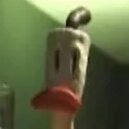What’s the big selling point compared to
ranger,nnn,yaziorbroot?It’s pretty fancy.
I like fancy
I haven’t used any of the 3, but from a look over them superfile looks a lot more user friendly and has a nicer overall look.
Edit; the install process is rough though, complains about missing glibc but searching for that package in apt doesn’t show anything promising. It also seems to require some kind of third party font that isn’t included? I gave up lol that’s too much for me to deal with.
Glibc is the gnu c library. You wouldn’t just download that from apt. I’m surprised your Linux distro doesn’t already have that installed.
Could be a (too) old version if you’re still on the Ubuntu 22.04 base
It depends on the distro which release is installed and available. So certainly the problem is, the required and installed glibc library do not match.
It’s definitely a big learning curve with how complex installing things on linux is haha, I’m still used to windows just open the exe installer and that’s it.
Yeah I hear that. I will say aptitude made my life a lot easier in terms of installing things with its recommended fixes. Also good software documentation should have a “Getting Started” section that gives you step by step instructions for each OS/Distro of how to install it. If it doesn’t… Well maybe that software isn’t worth installing anyway 🤷♂️
I mean there’s that, but it’s a lot of work for a dev too.
I would rather Linux just be able to detect what’s missing and install it for me. In the case of a lot of missing components, what it says is missing will be named completely different from the package you need to install which makes it really hard.
It was always nice with windows installers because they would come with the needed components, or windows would just prompt to install them automatically.
I guess that’s essentially what Flatpak solves!
I would rather Linux just be able to detect what’s missing and install it for me. In the case of a lot of missing components, what it says is missing will be named completely different from the package you need to install which makes it really hard.
That does happen, but Linux doesn’t have anything to do with installing packages, your package manager does. If this package was installed through apt for example, it would also download all of the dependencies. But this package is using a makefile to build and install, therefore it has nothing to do with your package manager.
Tldr: use the package manager, and don’t use DIY packages if you don’t want to DIY
Additional package managers like flatpak and nix solve different issues:
-
dependency mismatch: let’s say libreoffice and this package require a different version of glibc -> flatpak downloads both versions and symlinks them in a different location in order for each package to have the correct version while not impacting your system and the glibc your DE is using
-
newer packages: Debian freezes packages for 2+ years, flatpak gives you a fresh version
-
easier packaging for developers: you can package for flatpak instead of having to maintain packages for every popular package manager and distro
-
That’s what aptitude does. It says “these things are dependencies that are missing. Do you want to install them?” And you can say yes, no, or ask it to try to find a different fix. And idk what you mean by that’s a lot of work. If a dev can’t be bothered to tell people how to install their program then idk how they expect people to use their software.
There are two specific problems I see here for the mentioned binaries.
- The software is packaged as a generic archive, no format like
rpmordebthe system package manager could/does handle. Thus, the package manager of your system does neither know that you’ve installed this binary nor what it depends on. The developer could have at least mentioned on which exact system the Linux binaries are supposed to work, e.g. Ubuntu 22.04, so that the user knows, that they might have issues running it on a different system. - The developer could have built and packed it in a way that it can be installed by the package manager of a specific distribution. Launchpad or OBS are made for this purpose. The other option, wrapping it as a flatpak, works too, but may bloat the system of the user as different versions of the same libraries are installed (system generic + flatpak version).
Nonetheless, as a Linux user, you are encouraged to build directly from source.
Nonetheless, as a Linux user, you are encouraged to build directly from source.
Yeah screw that lol, I want my OS to just work and be easy to use with minimal fuss.
- The software is packaged as a generic archive, no format like
I had to install Golang and build it myself to make it work with my version of glibc. But in the end the themes aren’t rendered properly. In other words, proper Linux experience.
Seems it’s been reported https://github.com/MHNightCat/superfile/issues/96a, and the PR to fix it looks like it was merged, so you should be able to run it soon
Or nnn for that matter. I will test it anyway.
Those who don’t know Norton Commander are condemned to reinvent it.
Or DOS Shell.
This is much prettier, though.
Not written in rust, yuck! 😆
/s !/s
Go is pretty cool, better than R
Why would you even compare Go with R though?
Because R would be weird for this use case hence Go being better for it
But why bring it up at all? Nobody said anything about R so why make that comparison?
Why dismiss all languages that aren’t rust?
R and rust are two completely different languages…
You didn’t seem to understand my question
Dismissing all but Rust is a joke
Saying Go is better than R at things R isn’t used for is a joke because it’s obvious and someone doing this in R would just draw the question of why even though they could
How else is it going to fit inside of 25kb? Can they even make rust executables under 1GB?
Not sure where you got the 25kb number from.
This tool is written in go and is a 7.8 MB compiled binary.
Oh wow, a text based file manager is that big ? That’s half of my openwrt router’s memory
Because it’s a statically compiled binary, it tends to grow the size of the binary. Increases portability though.
Did you mean 1MB? With correct settings, you get under 1MB Rust binaries and with even more compression using upx it gets to 300KB, probably less for much simpler applications. Rust applications aren’t that big of a deal as people make it to be; within reasons off course.
The one issue I have with Rust apps is how much memory they need to compile (depending on the app ofc). I could not install Pika Backup from AUR on a laptop with 4 GB of RAM for instance because the compilation would run out of memory. It’s one case where I was glad flatpak is an option.
Why is it making network connections when I run it?
the hero we need
Good to know. How do you test if a program makes network connections? Do you just open Wireshark and look at outgoing traffic?
Did you check what the connections are about ? Maybe it is only checking for new updates ?
It wanted to download a zip file. Apparently it was a theme. But, I’m not letting a local file manager talk to the internet randomly. If I want to update it, I’ll update it myself. Or, at least provide an option to enable it on first run.
Uninstalled.
Ah, Midnight Commander, how have I missed you.
Looks great, I’ll give it a bash
Lovely little utility.
Shut up and take my money.
Feels like
diredandmc, but way more stylized and cool.It looks like midnight commander with some upgrades
I love mc for its sftp/ssh capabilities. It makes it so much easier to do remote admin/support.
Every time I install Windows the first thing I download is total commander. I can’t function without it.
Yes. I do like that.
@lemmyreader Looks quite snazzy!
“pretty fancy” or "pretty, fancy, and … "?
How does it look like in a proper 80x25?
Linux user. Installs fancy gui. Uses terminal for file management.
/Use your own meme format.
This looks super cool, but I’ve been using midnight commander for so so long.