Piracy adjacent here. We have a printer, colour laserjet, that is from another ‘region’, was a really nice printer and we bought it just before moving and decided to bring it. There is an equivalent printer here with the same cartridges but we’ve found out they’re ‘region locked’. Brand is HP/Samsung.
I was wondering if anyone knows if third party cartridges which work around the chip also work around the region protection? We can actually region reset our printer, however 2/4 toner cartridges still have quite a bit in them so we’d like to use those up completely before switching.
Anyone know much about this?
printer, colour laserjet, that is from another ‘region’,
What the fuck HP. I’ve been using cheap cartridges from Aliexpress without issues.
Which makes me think that the 3rd party replacement cartridges would be fine, I’d just like to know for sure before wasting money on them. I actually don’t mind the original cartridges. We did replace our yellow with a 3rd party cartridge at one point and you could actually see a difference, but for the time being I just want to get as much as we can out of our old cartridges before making the official switch.
We did replace our yellow with a 3rd party cartridge at one point and you could actually see a difference
I can see the difference as well, on mine the blacks are a bit less black. But we’re talking about a 30$ peer cartridge difference to print stuff that will be discarded at some point so I don’t care.
I have the colour laser jet as I’m printing things that will be kept around like print and play games, or standees for skirmish/rpg games. I may give it a go on one colour though and see. I just wasn’t sure if the official and region locking part of these cartridges was in the same bit or if it was something that might have to be bypassed separately. But if you’re getting cartridges from aliexpress then it’s probably fine.
Not all 3rd party inks are created equal, btw.
Brand is HP/Samsung.
There’s really only one solution. Dump it and buy a old Brother laser jet. HP printers are specifically designed to make it as difficult as possible to use unless you use it exactly the way they want you to use it. And you’re trying to use it in a way they don’t approve. Specifically, you’re trying to use a Samsung branded printer in an area where only the HP version is sold. I know it’s convoluted, I know it’s a minor distinction. But this is just how HP works. And it’s best that you accept it and move on before you waste anymore money on it.
Edit: Proof…
My little B&W Brother laser printer (‘laser jet’ is an HP marketing term) is awesome. Its been a workhorse for over a decade with zero problems.
Mine just doesn’t auto-install with windows, on new machines / windows installs I have to go out of my way to manually download and apply the drivers to get it working. But hey, ~14 years of printing for $100 ain’t bad
TL;DR: Please dont buy a (new) printer of these brands ever again.
While digital security experts have doubted the veracity of that claim, in any case it doesn’t seem consistent with, say, HP allowing USB devices to connect to its laptops, an interface that surely offers more opportunity for viruses and malware to access critical hardware than a printer cartridge.
Stop giving them ideas!
Brand is HP
Yup. You fucked yourself. HP printers are absolute garbage in every conceivable way. Genuinely not worth your time or effort to try and work around it.
Buy any other brand. Brother is usually the recommendation if you actually want quality that will last and be serviceable.
another +1 for brother. i have a bw laser printer from 2005 or 2006, still works fantastic.
Another +1. Brother does make garbage printers in some cases, but their laser printers have been great.
Another another +1 here. Does that make it +3 now?
We don’t print a ton so we bought a basic monochrome Brother laser printer/scanner and used the included demo toner cartridge for almost two years. When that ran out, we swapped it for one big knockoff toner cartridge over four years ago and it’s still printing like a champ.
Pro tip: if a Brother printer says it’s out of toner, it’s only estimating this based on the number of pages printed. You can override it (at least in every model I’m familiar with) and keep on printing.
It wasn’t an HP printer when I bought it, it was samsung, and it’s a very good printer.
But I’m guessing HP bought out that particular line of printers; they then would have pushed a firmware update to make those just as bad as their own offerings. They make their money forcing you to use their cartridges; that’s why a whole printer with both cartridges is only ~$10 more than just the ink most of the time.
Seriously, cut your losses and move on.
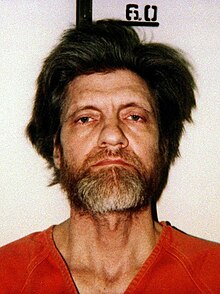
Read that as religion blocked printers. Ought to delete that, don’t want to give them ideas.
Without knowing the exact model it’s difficult to know for certain but you can buy off brand refill kits with chips. The printer may intentionally degrade quality with the aftermarket chips (and may never reset itself even if you return to official toner)… HP is just a terrible company.
The printer is a samsung originally, HP owns their overseas business, and they have an identical model here just branded with HP. it’s a really good printer. It’s the Samsung version of the HP Color Laser 178nw.
Brand is HP/Samsung
Yea, I feel like we all had a feeling before even reading that part. Can’t offer any advice other than getting a different brand, as well as this link to a fun little article I read from a few posts above yours in my feed:
What the heck is the point of region locking on printers. Ok so HP wants you to use proper hp ink… What. You can’t get those in any other country? People never move?
The only reason I could see them region locking is because they must sell them cheaper in one region vs another. But it’s unlikely that they’d sell them cheap enough that people couple buy them, then ship them for any significant savings (or any savings) at all over their locally available ones.
Don’t update the firmware or give it access to the internet.
Assuming it’s old enough, if you put electrical tape over the chip contacts it might work.
Try using a generic PCL3 or 5 driver.
These are some weird workarounds I’ve seen in the wild.
Edit: there’s no way to be certain unless you find another person with your exact situation and firmware that’s done something. Or a thumbs up from the manufacturer.
I already contacted HP about resetting the region, that isn’t an issue. I’ve also used third party cartridges in the past with it, I just wasn’t sure if those were still region locked or not, as I know the third party places there actually had an exchange program where they took back your old cartridge (you got a discount) and I assume they reused it by refilling it somehow.
Throw it in the garbage. You’ll be saving yourself a headache
Btw, is there a printer (firmware) hacking scene?
Considering that they don’t even remove USB ports in wifi-only printers (would have to change platine) to save costs, i guess there’s not that many different layouts and chipsets?
I am curious about this myself am interested in bypassing their region and cartridge locks. It’s not that I want to use their printers, I just want to cause mischief.
By now, if you still have an HP printer, you deserve what you get. Fuck HP in the ass with a big rubber dick.










