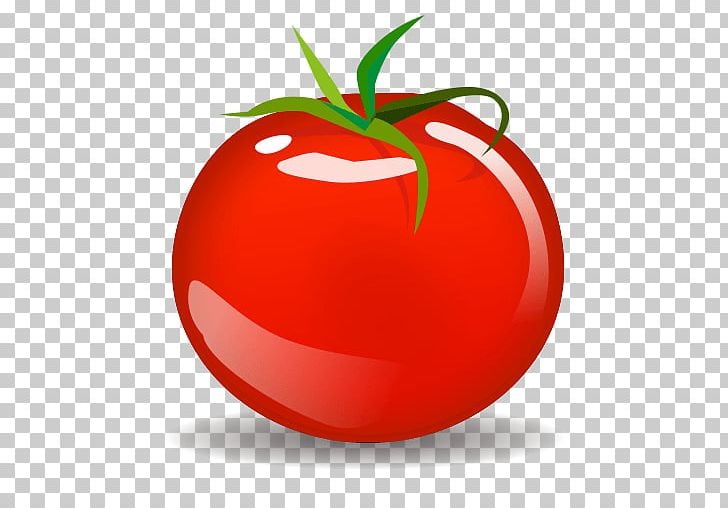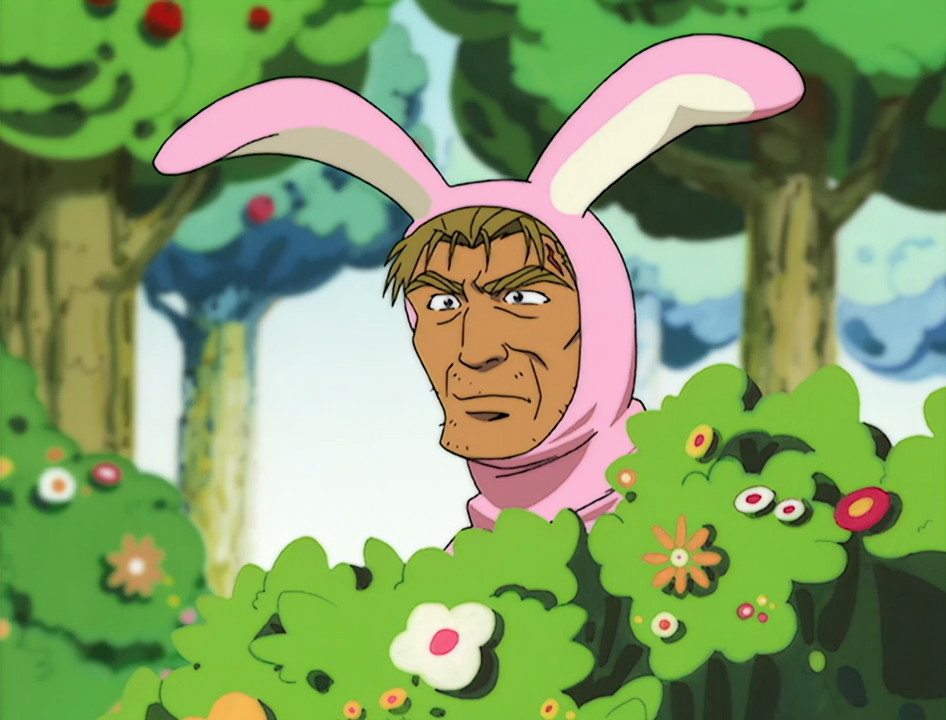I got an OLED 1 TB for my birthday yesterday and I’m looking for titles I can download to play when I’m off shore on a ship. I like FPS games but am always looking for the next adventure. What do you suggest?
Edit- are there any Lemmy communities I should be checking out too? Aside from this one?
Portal 1 and 2. The spin off Aperture Desk Job is also an introductory game for the Steam Deck, explaining all the controls.
Apart from that there should be a top games played on Steam Deck somewhere around here.
When you start playing shooters on the Deck try to get comfortable with gyro aiming and maybe flick stick. Many games don’t have aim assist on the PC, so aiming with a stick is harder than on consoles.
I already downloaded DeskJob! Thanks!
Two great games that are perfect for Steam Deck - Hades and Hollow Knight.
I did a full playthrough of Hollow Knight when I got my OLED deck (except some of the extra Godhome challenge stuff). It was gorgeous and got 8-9 hours of play from a full charge. Highly recommended.
Both of those games are at the top of their genres. They are fantastic games, and they do play great on the Deck.
Fallout New Vegas is awesome, an FPS with RPG elements, that has brilliant humor and huge replayability
Dishonored is a great game where you deal with stealth and magic super powers in a steampunk setting.
The Outer Worlds is a short FPS with RPG elements, it is made by the people who made Fallout New Vegas and is set in a Sci-Fi future in space.
Forza Horizon 4 is a lovely open world racing game set in a fictional UK.
Forza Horizon 5 is the follow up to 4 and is set in Mexico, I find it more boring than 4
Myst (2021), a remake of the classic adventure game from the early 90s, made by the original creator of Myst, Cyan.
OpenRA, play the original Command & Conquer games Tiberian Dawn and Red Alert on modern computers with working online multiplayer for free.
What’s open RA?
Open RA, or Open Red Alert is a version of the old classic stratergy game from the 90s that is free and open source.
OpenRA has two main games built in, Tiberium Dawn and Red Alert, both are alternate history but in slightly different universes.
In the Tiberium universe a meteor containing a new minneral called Tiberium crashed into the earth, thw Tiberium minneral started growing and chaging the earth, there are two factions, the mysterious Brotherhood of Nod, and the UN lead GDI who fights for control over the minneral.
In the Red Alert universe Albert Einstein travelled back in time to kill Hitler, this changed the outcome of WWII and the Soviet Union is now attacking the West.
In both games you take on the task of a commander for either side to ensure victory on the battleflied.
Hades
Dead Cells
Halls of Torment
Bloodstained
Vampire Survivor
Backpack Hero
Megaman/megamanx collections(just picked these up from.a humblebundle if they are still available)
Brutal Legends
EmuStation(bit of a setup on this but worth it if you want to emulate things)
Edit: why the ever loving hell cant i do single line? Double enter is dumb
Hades Dead Cells Halls of Torment Bloodstained Vampire Survivor Backpack Hero Megaman
Is one long motherfucker of a title! They should’ve thought of something more concise
Also, press return twice to leave a space between lines, btw
Thanks, I would prefer it look like this screen shot. So dumb

In that case.
Press.
Space.
Twice after each line before pressing enter.Unfortunately on Android that adds a full stop too!
Hugs. Thanks for helping me learn. So complicated
Unfortunately on Android that adds a full stop too!
Quick tip for a double space:
<space><enter><backspace><space>
or, if your keyboard supports it:
<space><space><backspace><space>
Your punctuation and the lack thereof gave me an aneurysm
Oh god sorry, it was supposed to be on a new line. God why does the format change from how its typed out. lemme go fix it
Yeah lol, I love markdown formatting but I never understood why double line spacing was necessary
Unfortunately, one enter in the editor doesn’t actually create a new line
I’m sure their intention was a list
Yes
Single new line is two spaces followed by Enter.
Like this.
Been playing a lot of Doom eternal and Red Dead Redemption 2 on mine
I wouldn’t recommend RDR2 here because you need a net connection to launch the game.
good point. completely forgot about that
Risk of Rain 2. It’s actually not First person, but Third person shooter. There’s endless content due to the random nature. It’s very difficult in the beginning imo but gets better as you learn the game and how to curate your items a bit
Deep Rock Galactic
It’s an FPS, it plays great on the Deck, it supports simultaneous mouse and gamepad (so you can have faster/precise aiming but still use game controls), and it’s tons of fun.
Get Heroic Launcher to add games from GoG, Epic, and Amazon Gaming (make sure to turn off Steam Runtime, Esync, and the anti-cheats in your settings; turn on per each game if you need them).
And keep an eye on !freegamefindings@lemmit.online and !freegames@feddit.uk
Rock and Stone!
Came here to recommend DEEP ROCK GALACTIC SURVIVOR. Built for the deck and amazing fun.
I still haven’t given that a try, but it’s on my shortlist!
Highly recommended. I dont have a steam deck and its worth every penny. Rock n stone!
This game is freaking amazing. I’m completely addicted!
Rock and stone!
Brotato is a perfect game for the Deck and it’s my favorite from the “auto shooter” genre.
Seconding this, at first I thought it was obtuse and overly difficult. But once you get a feel for how the synergies work it’s amazing. Despite the simple structure it’s a much deeper and more mechanically complex game than Vampire Survivors, and you have a lot more control over your builds.
On the other hand it’s a positively insidious timewaster. (But isn’t that the point?) I certainly never expected to get 100 hours of fun out of it, but that’s what happened.
As for FPS, visually simpler stuff is perhaps easier to enjoy on the small screen. I highly recommend Amid Evil if you enjoy classic Quake style shooters. I used it to teach myself how to effectively play shooters with the touchpads, which can be a tough hill to climb but definitely pays off. Don’t be afraid to play with the control settings through Steam; personally I run 175% sensitivity, no accel or haptics, with high friction trackball to help quickly change directions. It took a few hours to figure out what worked but once you get a feel for what’s comfortable for you personally it only takes a couple minutes per game to dial in the control settings.
On top of all the great suggestions here I’d like to point out that the deck is a great emulation machine. Everything up to the ps2 era runs flawlessly but it can also do pretty well with Wii u, ps3 and Switch emulation too but performance will vary from title to title.
It’s also a great fallback in case the deck gets unhappy about not having a network connection (YMMV but some people have pretty bad issues with this) and steam games won’t start. Non steam games work just fine regardless of whether or not you have an internet connection.
Cannot second this recommendation enough. 90% of what I use my Deck for is playing old Nintendo games.
You can use EmuDeck to add all of your ROMs to your library as if they were Steam games. It uses RetroArch, so you can also enable achievements for pretty much every game by logging into retroachievements.org
EmuDeck is a godsend. It makes emulation on the deck so easy.
The Binding of Isaac for an amazing roguelike. I have 1300 hours in it and am still playing it religiously.
Yakuza 0 is a great entry point to the series and runs really well on the Steam Deck. I recently finished Dredge and really enjoyed it on the Deck. Lonely Mountain Downhill is a enjoyable skill-based mountain biking game that’s a lot of fun to explore and has a ton of content. Snowrunner is a chill game that works well on the Deck too…it’s kinda like Dark Souls for trucks, but meditative. Hollow Knight is great and looks really good on the OLED screen. Pretty much any of the Fallout games are a good choice; New Vegas is probably the best overall but you’ll need to use Desktop Mode to get some community patches in there while Fallout 4 is not as good story-wise but has better moment-to-moment gameplay feel. Hades is a great run-based roguelike that looks and works great on the Deck. I played the entirety of Jedi Fallen Order on the Steam Deck and it was great. Dead Cells and Scourgebringer are great action roguelikes that feel great to play and run well on the Deck. And while Baldurs Gate 3 is Larian’s latest triumph, it can run into performance issues in the latter half of the game on the Deck; Divinity: Original Sin 2 was their prior game and it runs very well on the Deck and is a great game in its own right.
There’s probably a lot more, but that’s off the top of my head!
Just FYI - Yakuza 4 and 5 are not verified on the Deck, which if you want to finish the series, is kind of a bummer.
I played 0-4 on PC, but then I got a deck, so I moved to Like a Dragon instead of Yakuza 5 :/
PORTAL
Get the whole orange box, HL2 is amazing too
Also portal 2.
S.T.A.L.K.E.R franchise, if you’re familiar with modding you can make the games look even better. Try to play the first 3 games in chronological order before jumping into GAMMA or Anomaly. HBD btw!
The text isn’t too small for Deck? Inventory management is okay too? I love the series but it’s far from the first thing that comes to mind for me on handheld.
When I played them it wasn’t that small. For the inventory cells I didn’t find them too small but if you do you can make them bigger with a mod.
Thanks!
I’m not at all familiar with modding,perhaps down the road.
How does modding Stalker work on Linux?
Technically just drag and drop files on the game folder lol. That and installing dependencies with protontricks once in a while.
Ah I see. The modding I did on PC was with a mod manager.
Played them all but got the itch to play Anomaly or other mods after seeing some of the cool stuff they doing. Will give this a try 👍
For other communities, the various Linux gaming communities will all be decent.
https://lemmy.world/c/linux_gaming https://lemmy.ml/c/linux_gaming
Do you have Internet in the ship? The biggest potential issue is that many games need an Internet connection once every few days to recheck the license.
I don’t play that many FPS games these days, but I would highly recommend DOOM (2016) and DOOM Eternal, they both run fantastic and are great games.
Cyberpunk is pretty good these days as well. Titanfall 2 is a great game and goes on sale for super cheap, but when EA switched it from using the origin launcher to the EA app it apparently caused some issues with the game crashing or refusing to run sometimes. I haven’t tried it myself since the changeover, so I don’t know how bad the problem actually is.
I can probably provide more recommendations for adventure games, but I’d need some examples of what kind of games you like.
Hi there! Looks like you linked to a Lemmy community using a URL instead of its name, which doesn’t work well for people on different instances. Try fixing it like this: !linux_gaming@lemmy.world, !linux_gaming@lemmy.ml
Thanks kind bot stranger.
On Thunder both the URL and the name work fine. Pretty nice
The links fails with voyager because of the underscore.
I will occasionally get internet when in port or I’ll Hotspot my phone. At the most, maybe 4-5 days with no service.
4-5 days is more time without Internet than I’m used to, so other people may have better advice.
For using the Steam Deck offline, you can either use it in online mode (without Internet), or switch it to offline mode. For most people, it’s best to just stay in online mode and never touch offline mode even if they’ll be offline for hours.
However since you’re going multiple days without Internet, I’m guessing you’ll probably actually need to use offline mode. I would recommend launching any newly installed games in online mode once, then switching to offline mode (both in steam settings and wifi turned off) and making sure everything still works. It’s hard to determine what DRM different games have, and what will work or won’t work without Internet. Anything that you find doesn’t work can be refunded if you have less than 2 hours of recorded gameplay, and you may have to rely on that mechanic to deal with games that have DRM that keeps you from playing on the ship.
Also worth noting, offline mode specifically means the deck is not connected to Steam’s servers, but wifi and non-steam internet services can still work. Putting the deck in offline mode is supposed to keep you from having issues with the steam license check, but other DRM programs can do license checks as well and may fail if you don’t have WiFi (regardless of if you’re in steam offline mode or not).
That’s really good to know, I’m coming from console/mobile games so stuff like that never really comes up.
Yeah, it’s an unfortunate side effect of most PCs always having Internet access. Hopefully it won’t give you any trouble, but it sucks to run into a game that won’t run offline or that is insisting on a license check when you know you won’t have Internet anytime soon.
I run a heavily modded Skyrim on my deck and it plays fine offline, but the launcher won’t work offline for some reason. So, I can play it as much as I want, so long as I don’t completely exit the game. Its probably a solvable problem, but I’m rarely without a connection or at least the ability to use my phone as a hotspot just to run the launcher.
One more thing I’d recommend is to set up some emulators or other non-steam games. That way you’ll always have something to play, even if you do run into some Internet related issues.
Emulators are great for this, emudeck and other emulator programs make it very easy to set up, and many emulated titles are both battery friendly and don’t take much room compared to modern games.
Is there somewhere I can find more info on them? Like I said, I’m coming from console and mobile. I’ve never messed with a pc in a gaming sense.
This is the one I use, you’ll need to go to the website in desktop mode, download the .desktop file, copy it to the desktop, and run it. Then just follow the instructions.
You can choose what emulators to install. You’ll need to acquire game roms elsewhere online, and then put them in the appropriate game system folder. A few of the more modern emulators will require bios files or things like that to work.
It takes a little setting up, but once you’re done the games will show up in your steam library looking like native games.
You’ve been super helpful, I really appreciate your time, thank you.
Just a tip: when asking for game recommendations, it usually helps narrow things down if you give some examples of games you’ve already played and enjoyed.