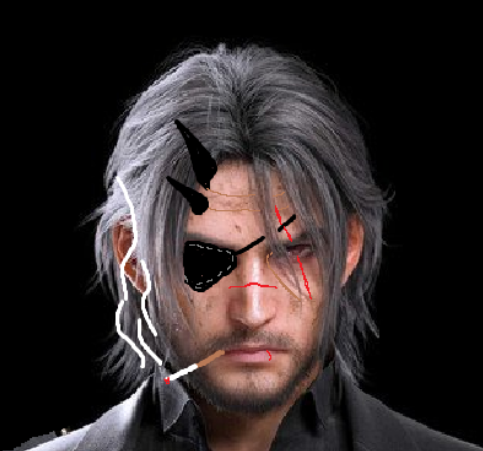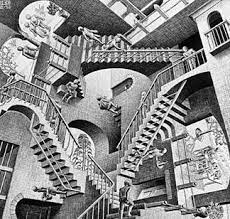I just installed EndeavorOS on an HP Spectre360 that’s roughly 2 years old. I am honestly surprised at how easy it went. If you google it, you’ll get a lot of “lol good luck installing linux on that” type posts - so I was ready for a battle.
Turned off secure boot and tpm. Booted off a usb stick. Live environment, check. Start installer and wipe drive. Few minutes later I’m in. Ok let’s find out what’s not working…
WiFi check. Bluetooth check. Sound check (although a little quiet). Keyboard check. Screen resolution check. Hibernates correctly? Check. WTF I can’t believe this all works out the box. The touchscreen? Check. The stylus pen check. Flipping the screen over to a tablet check. Jesus H.
Ok, everything just works. Huh. Who’d have thunk?
Install programs, log into accounts, jeez this laptop is snappier than on windows. Make things pretty for my wife and install some fun games and stuff.
Finished. Ez. Why did I wait so long? Google was wrong - it was cake.
Yes, if you don’t have a computer that literally came out this year, don’t have 2 separate graphics cards and don’t need HDR, or specific Windows-only software, Linux generally just works.
And sometimes the Windows only software is more “Windows only” and works with Wine
Windows 3D Builder though is firmly in the Windows Only category though. Which is a bummer because in my experience it’s the best at repairing 3D models for 3D printing that have errors like holes, redundant geometry, inverted faces, etc.
However, some older programs may actually behave better in Wine than say on Windows 11.
Oh, it also supports ancient 16 bit programs which Windows doesn’t anymore.I didn’t know about the 16-bit support, which is really cool to say the least
I see myself as still somewhat of a noob to Linux
Surely there are alternatives
Lychee Slicer (slicer used for resin printing) is usually pretty good but sometimes it’ll still fail
Which basically means I’d have 2 choices, go in there manually with Blender or fire up Windows 3D Builder and let it work it’s magic
I haven’t fully given up on trying to find a way to get it to work on Linux but I’ve had to take a break from trying purely due to frustration
The dual GPU problem has actually for the most part also been solved; Optimus rarely poses a problem these days
Yup. Fedora on my laptop defaults the internal GPU and you can run any program with the dedicated card with a right click. Pretty nice compared to last year where I had to throw my laptop across the room 😂
Hopefully HDR can get crossed off that list soon
Hdr in games is the last frontier from me totally dumping windows.
It looks like it works in KDE 6, albeit a bit janky. Might be worth seeing if it works now, and if not come back in a year or so. https://wiki.archlinux.org/title/HDR_monitor_support
Yeah I’m using 6, it works well for desktop but not in most games yet
You should be able to get most games to work with some extra tinkering.
Got Armored Core running in HDR with this.
Also, I found it was enough to run the just the game in gamescope, no need to run the entirety of steam in a gamescope window. Just set the launch options for the game you want to enable HDR on.
Yeah I can get HDR to enable w game scope but it looks way off in stuff I’ve tested like elden ring or Tekken 8. Gets kinda blown out looking.
You probably won’t be able to run an LTS kernel on a brand new PC that just hit the market. But using the most recent kernel for arch or a derivative like endevorOS should work after like a week maximum.
I did have an issue like this on Ubuntu and its what made me actually start distro hopping since it worked fine on fedora and Arch using the latest kernels.
Huge shout out to the people working faster than some do at their jobs and for 100% less pay.
I experienced this when installing my AMD Radeon RX 7600XT, it was released two weeks prior to me installing it, back then, and Linux Mint and games in it were clearly running off software rendering. Turns out LM uses a more tried and true LTS kernel by default, luckily ot easily allows you to switch or manage kernels through the GUI updater, so I got that fixed easily.
There’s plenty of laptops with 2 separate graphics cards (mine included) and I’d say it’s the ideal experience if you need an NVIDIA card. Everything related to your system is done in the integrated Intel/AMD GPU (which works perfectly) and games and GPU intensive work (like CUDA) gets done in the NVIDIA one.
deleted by creator
And HDR has been working for me for over 6 months with Plasma 6. I wish people wouldn’t upvote this stuff that gives the wrong idea.
Pretty sure HDR is “working” in the sense that KDE went ahead and implemented unfinished specs, so that the very few apps that also went ahead with it can do HDR, but only on Wayland which breaks other things that are behind, and also often requires very recent versions and specific obscure parameters to be passed to enable HDR support?
Yeah, it’s a great step forwards and great for enthusiasts, but unless I’m very behind on the state of HDR myself, it’s still something I’d consider “coming soon” and not proclaim it’s just “working for me”. It certainly feels like a “year from now” kind of thing - something to anticipate, not try to force just yet.
I don’t know when the last time you used Wayland was but in Plasma 6 I wouldn’t say it “breaks other things.” Before Plasma 6 I had plenty of problems and stuck on X11 but now it’s great. So give it another try if you haven’t recently. Every issue I used to have with it a year ago is gone.
As for the obscure parameters, as of Plasma 6.1 all you have to do for games is add
gamescope --hdr-enabledto the launch options for the necessary games. I don’t think that’s particularly difficult or obscure. You can also set up Steam itself to run in gamescope with --hdr-enabled and then every game will have it.For HDR movies/TV/YouTube you can copy/paste the necessary options into your mpv.conf and then forget about it. It’s a one-time thing and then it works forever.
The biggest place HDR is missing is in Firefox, but Firefox doesn’t have HDR on Windows either so that’s not a Linux thing that’s a Firefox thing.
In my opinion, HDR on the desktop isn’t really there yet in general. Not just on Linux but on computers as a whole. HDR right now is really only for enthusiasts. The only monitors that properly support HDR1000 are $500+ for the entry level ones and $800+ for the decent ones. And you have to choose between miniLED with local dimming that don’t have enough zones yet or OLEDs that get burn-in after a year.
I use Wayland exclusively, and I’m on up to date Arch. I’m talking about issues like screenshare issues with software, XDG desktop portal screenshare randomly breaking, steam notifications started positioning wrongly, steam’s search stopped working (not 100% sure if those two are Wayland)…
I also tried running a game in game scope with HDR enabled, experimenting with options and env cars I found online, but it just didn’t work. It was a sample size of one, but it was one game I wanted to play with friends, so I gave up in favor of just playing.
I also don’t use MPV - I tried testing HDR with it, and it probably worked fine, but I don’t have the right media to test it. (Side note: I should try mpv more seriously, but I haven’t needed a video player much in general)
An extra annoyance is the fact that the LDR colors are quite off with HDR enabled on Plasma. I suspect this is the fault of the display or configuration, but it’s still something I’d have to spend time researching and fixing, only to barely get any use out of it.
I haven’t tried setting up steam itself in gamescope, but wouldn’t it be limited to one window then? Could try it just to experience an HDR game, but otherwise it’s a bit of a deal breaker.
You might be right about it being for enthusiasts in the first place, but I feel like there’s a lot of people who will just pay up for a good screen that includes HDR, and on Windows I’d imagine you can just turn it on and start getting HDR from various sources - something that will surely become possible on Linux, but will take a while longer.
All that said, I’m not saying this to shit on Wayland or the developers’ work on HDR. Not long ago HDR was something that just wasn’t possible, and people were whining it’ll take another 10 years at this rate. I’m excited to see the next update on this, as well as stable wider adoption, but that’s the thing - that’s something I’m anticipating, not something I’m gonna be using now.
I also tried running a game in game scope with HDR enabled, experimenting with options and env cars I found online, but it just didn’t work.
To be fair I don’t play a lot of games so I have only used HDR in Baldur’s Gate 3 and Elden Ring but it worked perfectly in both so I am 2 for 2.
An extra annoyance is the fact that the LDR colors are quite off with HDR enabled on Plasma. I suspect this is the fault of the display or configuration, but it’s still something I’d have to spend time researching and fixing, only to barely get any use out of it.
Plasma is supposed to be able to display SDR content correctly while HDR is enabled (which Windows 10 can’t even do) but I can’t actually test that properly because my monitor doesn’t allow you to disable local dimming while in HDR mode so desktop stuff is completely unusable anyway. But if it doesn’t look right it is probably something you can fix in your monitor’s OSD.
I actually suspect the colors are correct and your normal colors are the incorrect ones. If your monitor has a wider gamut than sRGB you need to either A) set it to sRGB mode or B) use a calibrated ICC profile. If you aren’t doing one of those then all of your colors are oversaturated. When you switch into HDR they are correct but it looks dull in comparison because you’re used to them being wrong. It’s a pretty common thing people experience on Windows as well. Not a lot of people realize their colors are horribly inaccurate by default.
Also, most people only turn HDR on when it’s needed. You can add a keybind for it in Plasma’s shortcut settings. The commands are
kscreen-doctor output.1.hdr.enableandkscreen-doctor output.1.hdr.disable. You may need to change the output number to the correct one.I haven’t tried setting up steam itself in gamescope, but wouldn’t it be limited to one window then?
Yep. I don’t like it honestly. It’s just an option if you want to set it up once rather than on a per-game basis.
but I feel like there’s a lot of people who will just pay up for a good screen that includes HDR
That’s the thing, even if you pay up there aren’t actually any “good” HDR monitors. At least not in the same way as there are good HDR TVs. That’s why some people use 48 inch TVs as monitors instead of actual monitors. There’s a few monitors that are “good enough” but I wouldn’t call any of them “good” right now. I am one of those people who considers anything below HDR1000 to not be real HDR. If you look at the rtings.com monitor table, out of 317 monitors they’ve reviewed only TWO of them actually hit the 1000 nits of real scene brightness needed for HDR1000. And both are miniLED with local dimming which have haloing and blooming because there’s not enough dimming zones.
I have a feeling that by the time genuinely “good” HDR monitors exist (maybe 2-3 more years) that will be enough time for Linux programs to seamlessly support it instead of requiring launch arguments.
I do have my screen set to sRGB, and it is possible it’s simply incorrect in SDR - when I enable HDR, everything looks greenish IIRC. As for color profiles, I think there might’ve been a built-in profile that was automatically enabled in the settings? It’s possible I’m looking at horrible colors and not realizing, but at least I’m not doing things like a friend, who “optimized” his colors to improve gaming performance, and keeps complaining about colors being weird 😅
Color management is annoying, since you need a correct reference to verify anything, and I never looked into that.
As for the monitors, I specifically meant good screens, not screens with good HDR - I feel like if you go for a good screen these days, it’ll likely have some HDR support, letting people simply try it out with little effort on Windows.
My issue is family control. I haven’t found a way to get Microsoft family type control yet on Linux, since my sibling uses my computer. The syncing time allowed across devices is the hard part.
Create separate user?
But I can’t remotely set their allowable usage time and access list. Maybe dual booting would work though.
“Generally” is the key word. I’m a linux user since slackware on diskettes. My daily driver is Mint, because lazy. I have 2 VMs with kali and kinoite.
A couple of days ago a kernel update borked my install. A problem with the Ryzen graphics driver.
For me it was trivial. Boot into the previous kernel, timeshift roll back, and back in business, but I can see how a newbie woul go into panic.
A satisfied “customer” will recommend you to a friend. A pissed off one will tell 10.
What is the issue with laptops this year? I was planning to upgrade.
If you follow general newbie advice and install Mint, the kernel is older than your laptop and may not support everything.
Fedora, EndeavorOS or Manjaro would be a better choice then.I use endeavour os so fine I guess.
You can always install a newer kernel, or move to something Fedora or Arch based. My son has ZorinOS on 6.8
I know. But I wouldn’t consider that “just works”.
It would mean installing the most popular beginner distro, finding out it doesn’t work, and then first having to google what is even a kernel…True. PopOS has pretty current kernels, and is very beginner friendly. What I mean is that there are options, regardless of hardware (unless your on an m3 Crapple chip).
They are fine with newer kernels
I just did that with hdr on alderlake n95. Easy as hell with NixOS.
Or a Mac ime. I tried to run mint OS on a 2016 intel MBPro and it was a disaster. I got it up and running but the Touch Bar didn’t work, the Wi-Fi didn’t work, all kinds of issues.
I got it up and running but the Touch Bar didn’t work, the Wi-Fi didn’t work, all kinds of issues.
That’s because Apple doesn’t release drivers for all those components.
Running anything but a Mac OS on a Mac is a nice pet project, but you can’t expect Linux to work.It depends. I installed mint on a 2011 MBP a couple of years ago and it was a breeze. I installed arch on it recently and the only snag was having to install the proprietary Broadcom driver to get wireless. It runs great though — which is just as well because it would actually be more difficult to install OSX on the bloody thing, seeing as they no longer support it.
A 2016 MBP is still a bit recent, but, as a general rule of thumb, by the time a Mac stops getting software updates, Linux will be ready for it.
You should check out what the Asahi Linux project has been able to do with the ARM Macs already, it’s pretty impressive.
I do check in on it every now and again, and it is impressive! I reckon they’ll be able to offer a seamless transition once Apple stops servicing M1 Macs, which is really good going. But, depending on your use case, making the leap now would mean sacrificing some functionality
I hate to break it to you friendo, but 8 year old hardware isn’t recent. It may still be usable, but that doesn’t make it recent. It’s ok though grandpa, let’s get you back to bed
Learn to read.
I can read, and a 2016 MacBook pro is not even a bit recent; It’s from 8 years ago :-)
Just a bit of light-hearted leg pulling, nothing to get worked up over
8 years is recent if it’s apple hardware and you’re expecting Linux to work flawlessly out of the box. Maybe things were different back in your day though
NixOS on an M2 Air here. Works fine, other than the fingerprint reader.
I know that now but I had a bunch of people encourage me to do it as if it was a reasonable thing for a novice to crack lol
The 2016-2017 MBP are unusually bad. Devices on either side of that? You’re fine. But the 2016-2017 devices? No wifi (except in some extremely unusual cases) is the big problem. Even then, it amazes me how much does work, with zero configuration, with a simple graphical install. The problem with this vintage MBP isn’t that it’s hard to get running–it’s that it’s (almost) impossible, but the parts that aren’t impossible are as smooth as they can be.
Yes, that’s cold comfort. But I’m speaking from the POV of an owner of a 2017 MBP who desperately wanted to keep it going.
The coda to the story is that my wife used it for a while with her business but it fell victim to an absolutely bizarre heat issue where the heat sink vents hot air directly across the controller cable for the display, leading to inevitable failure. Again: not an issue on either side of this model year. It’s sad because it could’ve served for another 4-5 years, making the initial purchase price substantially more tolerable.
Apple doesn’t support Linux
Surprisingly it was really easy to install fedora on my wife’s MacBook Pro from 2012.
The only thing I had to do for everything to work perfectly was to install the RPM fusion repository and accept that the @ is gonna be mapped to the wrong key.
It’s the easiest device I’ve had for installing Linux in quite a while…
If it is a mapping issue you can manually change it
I’ve found some tutorials online, but I’m always cautious with these things because the more I tinker, the more I break my systems 😅
I mean I got mint OS running so it depends on what you mean by “support.”
deleted by creator
In my experience the VAST majority of people that say things are hard on Linux have never actually tried it …
Same with people that complain cats are not LoYAl lIkE DOgS… They have never had cats
Cats are just as trainable as dogs, just takes longer and different incentives for them.
Exactly right!.. It’s like saying dogs are dumb because they don’t learn words like a parrot would
Let me know when you can train a cat to herd sheep or train one to hunt and retrieve game on command. I’ve got 3 cats and 4 dogs here. The cats make nice and often amusing lap warmers. But beyond catching the odd mouse, they can’t do work.
Most pet dogs don’t do work either… Show me a herder chihuahua or a fox hunting mastif
But again this is a dumb comparison… Why doesn’t your dog repeat words like my parrot? It it dumb? Is it inferior? Or perhaps it’s just another species?
Cats are naturally very effective as mousers, humans used them centuries in ships and they were so valuable because they preserved food stock and prevented disease… Show me a dog doing that specific job it was not bread for… No? There you go, dogs are inferior
Most pets don’t work because their owners don’t bother to train them to do any work. And interestingly enough, I have indeed seen a Chihuahua herd cattle. There was No Fear. It was amazing to see that little toothed monster chase a 2000lbs bull around a pen and into another and then into a barn on command from the farmer that owned him. And a Mastiff will gladly hunt fox, cougars, wolves, and even people if you want them to. They will also happily Netflix, popcorn, and chill on the couch with you after chewing up that human also.
Why don’t my dogs talk? Well, they just don’t have the physical voice box to form the sounds of human speech, (as you well know). But that doesn’t mean they don’t communicate with people. Actions, like tail wagging, barking in various tones and volumes, rolling on the ground all communicate emotions and situational reports. And us humans understand them just fine. My little Russian Spaniel does her best to “talk” to me with a near continuous stream of moans and groans, and erffs when she sits with me in my recliner. It’s almost annoying when she doesn’t shut up. And they understand my communications. My dogs understand verbal, whistle, and silent hand signals and respond correctly and instantly to them when I’m afield with them. Parrots, have a natural physical ability to mimic other sounds, (as do a lot of other birds). So they are doing what comes naturally to them - a human is not required.
There are lots of dogs out there that do jobs they were never bred for. Seeing eye dogs, dogs trained for deaf people or assistants to people confined to a wheel chair. Turns out Labrador Retrievers are really great at this kind of work. And I have trained retired Springer Spaniel hunting dogs to work in a hospital as therapy dogs. But that’s not why or what those breeds exists for. Ever see a trained animal act at a circus? They are often what most people would call “mutts”. Mixed breed dogs doing amusing things like ride bicycles and drive little cars around and jumping through burning hoops of fire. And you can often see little Chihuahuas preforming in those acts. All doing things none of them were bred for.
I like the cats that we have. One, a grey and white is an excellent mouser. But he comes from a very long line of barn cats and has a wild streak in him. The other two, are far more interested in cat toys and sleeping in laps and beds than in any mouse - and that’s fine. A warm kitty in the lap purring away is a calming and enjoyable thing to have on a cold winter’s day. But I’m under no illusion that cats or most other pets can be trained to do all the things my dogs can do.
Dogs are humans oldest and closest companions and co-workers for a reason.
You may have misunderstood my point… All I’m saying it’s stupid to compare species based on the attributes of one.
I’ll say it. Cats have bad work ethic.
Well, I’m not sure a cat can have a bad work ethic if they just don’t have one to start with…
Things are also constantly improving over time as well, so its very possible that OP’s setup was somewhat problematic a while ago but have since been resolved.
Which would also make sense if the hardware itself was super new at the time, and didn’t have proper kernel modules for it when it was originally released perhaps.
This was the first time I tried to install on this laptop. I expected more issues because of the online comments about HP and this laptop series in particular (janky keyboard, the pen, touchscreen, folds over to a tablet, etc.) Over the years I’ve tinkered often with different distros, and on all the machines across all the attempts - there were a handful of annoyances or driver issues preventing me from having that smooth “it just works” experience. If I put in more effort or was smarter, I probably could have made that printer work, or get bluetooth working, whatever.
The last time I built a new desktop, I specifically bought components I knew would behave in Linux so I had a good experience. But I didn’t realize things had progressed to the point they are today where “it just works” applies to a much broader range of devices such as my laptop.
It’s nice! :)
Feels like people tend to like dogs more because they find them more submissive and easier to control.
Same with people who say solar panels can’t ever work. They haven’t tried them in the last few years.
I guess a lot of it depends on the hardware you’re using.
I now use a Surface Go 1 and it suits me really well.
But getting it to boot on a usb drive was difficult and I would have given up if it was just to try Linux.
Fortunately, I had already used Linux on many other devices and I knew that the reward was worth the struggle and that the difficulties were not related to Linux.
I’m not having a great time with DisplayLink driver support, personally. Various applications I use with mixed levels of support too, along with missing out on Windows specific GPU features.
This has been my most successful round of Linux adoption, but there are still niggling issues and confusion. The biggest difficulty is that my accumulated support knowledge of like 20 years is useless and I am relearning basic issue identification and resolution processes.
The internet being a raging dumpster fire, support is kind of patchy on more niche topics. All the good, useful discussions are largely happening behind closed doors at this point on everyone’s Discords and whatnot.
I’m not having a great time with DisplayLink driver support, personally
We used this for work and I had a bit of a hard time setting up 4 years ago when covid hit… I eventually was able to but later on moved on to a different set up.
We still use it on Windows when I go to the office (once a week) and it still shit there
If you post specifics I may be able to help you.
Various applications I use with mixed levels of support too, along with missing out on Windows specific GPU features.
well yes… Windows specific stuff is not usually available in Linux… unless we are talking about gaming which is catching up really quick
The biggest difficulty is that my accumulated support knowledge of like 20 years is useless and I am relearning basic issue identification and resolution processes.
Yes, it’s a different OS… not sure if you were expecting any differently but this is the power of the walled gardens… you learn to live in them and then find it hard to do anything differently… IMO the transition was worth it for me… I hope it is for you
The internet being a raging dumpster fire, support is kind of patchy on more niche topics. All the good, useful discussions are largely happening behind closed doors at this point on everyone’s Discords and whatnot.
This is what I disagree with… that has not been my experience AT ALL. The worst I can say about online support for Linux is that, some communities, are a little caustic (looking at you Arch support, although you do have great online help posted).
If anything, when I can’t seem to find anything regarding something I am looking for, I have defaulted to realizing I may not be asking the right question… RARELY discussions for Linux support happen behind closed doors… it’s just not even in the spirit of the Linux communities. Again, if you’d like to post specifics maybe we can help
I’m going to try to take this in the spirit that it was provided, but you’re using a lot of "…"s, and a lot of implications that what I’m saying is obvious, for a person trying to provide earnest assistance. I wasn’t requesting technical support or expressing surprise at these things, I was merely expressing that these were the things I was generally encountering difficulty with my transition to Linux as a daily driver.
The DisplayLink driver for instance is running, and basically functional, but ends up running slowly, with distortions, and instability. It also isn’t signed, so my plan to still run Secure Boot with the distro I’m using alongside Windows is out (without a lot of faff), but that largely won’t matter excusing some specific work setups that I don’t currently have to worry about. Having useful AMD specific driver level tools on Windows that don’t exist in Linux isn’t a surprise, it is a discouragement.
Forum content and non-Reddit content are a pain to locate, especially when you don’t know how to frame your problem in Linux syntax, as you say. Communities are either open but in specific places that I will never find without already knowing about it, or happening in places that aren’t accessible without having already joined, like the Discord of the specific software I need guidance on. My experience has been that there is basic info and there is advanced info out there, but intermediate info that lets you bridge the gap is a challenge to locate, especially with subtle differences in certain steps that are distro/package manager specific. Yet I press on.
I’m going to try to take this in the spirit that it was provided, but you’re using a lot of "…"s,
No ill will intended. You must be young and I’m old, my kids constantly complain about my abuse of the “…” They say I always sound ominous
The only part my intention was to sound like “well, yes that’s obvious” was the part where you missed some windows specific GPU functions
For the rest I was meaning to say that I recognize those problems but didnt find them insurmountable at the time I had to face them.
I still have to deal with windows today because of work and I find the amount of orphan issues (or issues with no solution 3 years after reporting) saddening because I rarely see that in the Linux community
True, I may be “over the hump” in terms of the initial learning curve but I encourage you to keep at it, you’ll find it enjoyable in no time
BTW, told my kids about your comment on my abuse of the “…” and they choked laughing for like half an hour. So there is that hehehehe
I’ve used linux for twelve years and am still surprised at how easy some things are, not that things were really even that hard before. The improvements to gaming on Linux are pretty well known now, but even things like recording audio are dead simple now. Outside of the super expensive DAWs, I’d say linux is on par with Mac and windows now, especially with things like yabridge.
The moment that shocked me was when printers, network cards, and even motherboard integrated Ethernet didn’t work on Windows without driver downloads but Linux was plug and play. Full reversal of the situation.
you shouldn’t need to disable tpm
On my surface I still need to :/ fuckin Microsoft
Surface wasn’t meant to run linux. Its a struggle to get it working on them.
/owner of 3 defenestrated surface devices.
deleted by creator
Don’t thank me, thank Stallman. I stole it straight from straight him ;-)
So far the surface pro 3 been working great for me. Still no secure boot or tpm but I think I just did something wrong when I followed the guide
That’s good to hear. I assume the normal- and IR-cameras aren’t working? The latter is nice to have, the former is a bit of must-have in today’s remote work environment.
Front and back cameras work perfectly. Not sure about IR, didn’t even know it had it
Yeah I had an MSI gaming laptop that had a lot of proprietary stuff that was a pain to setup. Everything from display brightness to volume to internet to keyboard lights to headphone jack took special workarounds to setup. This was in 2018 and Ubuntu 18.04. Then 19.04 rolled out, and I didn’t have to do the speaker workaround anymore. 19.10 rolled out, and i didn’t have to do the keyboard lights workaround. This way, little by little, every Linux kernel upgrade added one or another of the components, and after a couple of years, everything on that laptop worked out of the box. That’s when I was truly impressed by Linux.
I’ve used Linux since the mid 00’s and, well, I’ve seen some shit. But nowadays? It’s the best desktop OS I’ve used. I recently had to start using a Mac for work and realized just how far DE’s like Gnome and KDE have gotten. It feels like I have to fight MacOS every single day to get it to do the absolute basics, the things that Gnome and KDE does out of the box. And the most ridiculous thing is that the app ecosystem for MacOS is so heavily focused on monetization that if you purchase enough apps to customize the MacOS DE to an acceptable level, you’d likely have spent enough money to buy another laptop. Madness.
TL;DR: Turns out that this year is actually the year of Linux on the desktop!
We may need a new forum: when Google is RIGHT about a search.
You’ve given me some interest in Endeavor. My current installation won’t hibernate & restore.
HA! True. Remember when Google was always right and always exactly what you were looking for?
Pepperidge Farms remembers.
I 'member

Long ago. Check this one out if you want something that actually works and I think it’s open source
Endeavour is great, I daily it and as a Linux noob it’s been very forgiving. My only annoyance is that I’ve been having some issues with the display where sometimes I’ll wake it up and will only get a black screen and no means of doing anything to fix it. My laptop also really doesn’t like me using any other DEs besides Budgie.
my experience with hibernate issues is that its either a swap partition issue or there’s not a cmos battery, but also idk my current system is like 7 years old so it could be something else broken
My system is even older. Still, everything was fine until I transitioned from 20.04 to 22.04.
Linux is boring. In a good way. It is so boring that each of my computers use different distros. I have Debian, Fedora, Mint, OpenSUSE Tumbleweed and Endeavour OS installed across 4 or 5 computers right now. Some of them still dual-booting Windows 10/11. Now each time I boot into Windows is fun. In a bad way.
No surprise it feels a lot snappier. You only run the shit you have purposefully installed, and not endless layers of telemetry, candy crush silent installs, game bars that somehow make the performance worse, and mandatory online service accounts
They’re possibly running KDE, but other than that you’re right
Yes it literally has come a long way, all the way from 1991 to 2024, I think the only other OS that has managed that is Windows.
I know that’s not quite what you meant, it was just a thought I came to think of reading the headline.But apart from that, it’s also become quite good, but IMO it has been for more than a decade now.
It kind of was what I meant. My first Linux experience was in 93 - I wanted to run X on my 486 so I could use maple and other Unix programs from the mainframe in college. Thank god for my comp sci roommate-I don’t think I could have figured it out on my own back then.
Flash forward through the decades and here I am running all the games I want through steam and bottles. Win10 updates are crapping on themselves requiring a reload - I try linux on it expecting it to mostly work, but having a few annoying issues that will be a bear to solve. Nope, it just worked.
It’s impressive to me. A bunch of nerds on the internet mostly volunteered their way into a better OS than the big boys have made.
Yes it is absolutely cool. 😎
I tried Linux earlier, but didn’t find it really useful until 2005 when I switched to Linux as my main OS, but games were a huge problem, so I had to dual boot for a couple of years, before I dropped Windows completely.
1991 to 2024, I think the only other OS that has managed that is Windows.
Also the various BSD-based OSs. FreeBSD, OpenBSD, NetBSD etc. are still around, and MacOS is based on BSD too. And since BSD (1978) is a Unix, you can trace these all the way back to 1969.
That’s kind of true, but MacOS and Mac OSX are 2 different things. What is based on BSD is the MAC OSX that came out in 2001 AFAIK.
And BSD was interrupted for 2 years because of copyright disputes with AT&T. If that hadn’t happened, BSD would be the longest continuous OS today, and probably way more significant than it is.
I don’t consider MAC OSX as part of BSD, just like Android isn’t part of Linux Desktop, but only uses the Linux kernel. OSX took parts of BSD and shielded it behind a proprietary wall, because the BSD license offer no protection from that. So they become separate projects the moment they enter the Apple domain.
Problem here is when people mix up the use of the word Linux as an OS with Linux the kernel. I am 100% sure OP meant Linux as a Desktop OS like GNU/Linux or something like Free desktop according to freedesktop.org. Using his experience with EndeavorOS as an example.
But you are right, it can be said Unix/BSD has an even longer running time, but it has been somewhat problematic and interrupted because of AT&T and SCO and Novell.
I don’t consider MAC OSX as part of BSD, just like Android isn’t part of Linux Desktop, but only uses the Linux kernel. OSX took parts of BSD and shielded it behind a proprietary wall, because the BSD license offer no protection from that. So they become separate projects the moment they enter the Apple domain.
Check : What happened to the open source Apple Darwin OS then ?
tl;dr : Darwin OS is kind of obsoleted.
Up to Darwin 8.0.1, released in April 2005, Apple released a binary installer (as an ISO image) after each major Mac OS X release that allowed one to install Darwin on PowerPC and Intel x86 systems as a standalone operating system.[12] Minor updates were released as packages that were installed separately. Darwin is now only available as source code. As of January 2023, Apple no longer mentions Darwin by name on its Open Source website and only publishes an incomplete collection of open-source projects relating to macOS and iOS.
That’s kind of true, but MacOS and Mac OSX are 2 different things
Then Windows 3.0 and Windows 11 are two different things, so by that metric you can’t include Windows either.
Good catch, I guess that’s mostly true, but Windows NT was an evolution of Windows that mainly got rid of the DOS legacy. Which after Windows NT ran on a compatibility layer, where Windows 3 ran on DOS directly.
It’s a bit of a grey area. But I’d say windows NT was a continuation of Windows that shared almost the entire API from Windows 3.0.
The old “System n” OS was also called MAC OS. And the switch to OSX was a completely new OS where the old MAC OS software ran on a compatibility layer.I guess it can be seen either way.
I’d agree with that.
I think the windows NT lineage should be considered separately from the MS-DOS based ones (pre win 2000).
So I’d say MS-Dos family died with windows 2000. and the current windows lineage traces back to the early windows NT business oriented stuff - not back through windows 95.
So I’d say MS-Dos family died with windows 2000.
Did you mean Windows Me?
2000 was NT-based.
yeah, that’s what i meant; 2000 killed off the old one.
I forgot about Me though - never used it.
If that hadn’t happened, BSD would be the longest continuous OS today, and probably way more significant than it is.
Or if the GNU project had used the BSD kernel instead of deciding to make their own from scratch.
Yes BSD just hasn’t had much luck, I have no idea why the GNU project didn’t use the BSD kernel? They say the Linux kernel was the final piece to make it a complete OS. But AFAIK BSD existed with a kernel way before that.
Stallman wanted to use TRIX initially but it was considered too limited for the goals of GNU.
BSD was considered too but some of the Berkeley crowd were uncooperative because they secretly planned to make a commercial version (BSDi).
In the the end he compromised on Mach.
Thomas Bushnell:
RMS was a very strong believer – wrongly, I think – in a very greedy-algorithm approach to code reuse issues. My first choice was to take the BSD 4.4-Lite release and make a kernel. I knew the code, I knew how to do it. It is now perfectly obvious to me that this would have succeeded splendidly and the world would be a very different place today.
RMS wanted to work together with people from Berkeley on such an effort. Some of them were interested, but some seem to have been deliberately dragging their feet: and the reason now seems to be that they had the goal of spinning off BSDI. A GNU based on 4.4-Lite would undercut BSDI.
So RMS said to himself, “Mach is a working kernel, 4.4-Lite is only partial, we will go with Mach.” It was a decision which I strongly opposed. But ultimately it was not my decision to make, and I made the best go I could at working with Mach and doing something new from that standpoint.
This was all way before Linux; we’re talking 1991 or so.
From “The Daemon, the GNU and the Penguin” by Dr. Peter H. Salus.
Interesting, I just don’t get that last line, Linux came out in 1991, so how is 1991 way before Linux?
I’m not sure either, that if the GNU project had managed to make a decent kernel, that it would have made the world a different place today. At least not for the better.
The Linux kernel is the most successful piece of open software ever made, and it’s GPL like GNU. I am far from sure another kernel would have been equally successful either technologically or in benefiting all sorts of computers.Linux started in 1991 but initially it was just one student’s project. It was only considered mature in 1994, by which time there were over 100 people working on it, lots of software was ported to it, the first distributions came out, and it officially hit version 1.0.
A working, established kernel in 1991 would have given the GNU project a 3 year head start. I’m also unsure if the combination of GPL userland and BSD kernel would have been ideal but 3 years can mean a lot in tech.
I haven’t hurd much about that
Let’s get even more technical with MacOS X then. Which, btw, doesn’t exist anymore as macOS 11 was released in 2020 (tho it still maintains the BSD-legacy in the same way Windows 10 does the NT legacy). It is based on the NeXTSTEP operating system from NeXT Computers, who Apple bought in the 90s to famously also bring Steve Jobs back into the fold. The initial release of NeXTSTEP occurred in 1989, pre-dating Windows and Linux…
all the way from 1991 to 2024, I think the only other OS that has managed that is Windows
It’s easy to forget about MacOS when it only has 15% desktop market share.
Operating systems that started before 1991 that are still in active development (had a release in the last 12 months):
- Multics (1969-)
- MVS (1974-) via OS/390 (1995-) -> z/OS (2001-)
- VMS (1977) via OpenVMS (1992-)
- BSD (1978-) via 386BSD -> FreeBSD, NetBSD -> OpenBSD
- HP-UX (1982-)
- SunOS (1982-1994) via Solaris (1992-)
- MacOS (1984-)
- AIX (1986-)
- RISC OS (1987-)
Almost made it:
- Minix (1987-2017)
- Genera (1982-2021)
- AmigaOS (1985-2021)
- NeXTSTEP (1987-1997) via GNUStep (1993-2021)
- IBM i (1988-2022)
- SpartaDOS (1988-2022)
That’s an impressive list, 👍
I admit I forgot AIX, but the others there are reasons I didn’t consider, I have explained in other posts why on BSD and MAC OS. Same arguments are true for most of your list.
But it’s still an impressive and interesting list. And yes AIX absolutely qualifies.
Windows only has more support because it is 10 years older but of course the shareholders will destroy its market dominance.
Windows became popular with Windows 3.0 that came out 1990, And the Linux kernel came in 1991, but the first distro which is a better comparison came in 1993.
So Windows had a 3 year advantage.
But that wasn’t the more crucial thing, the real advantage was DOS compatibility, which everything legacy ran on. So with Windows people and companies could still run their old DOS programs, they could even run them better than in an old fashioned DOS system, because Windows was brilliant for multitasking DOS programs.
When you say that the keyboard works: do the brightnesss, mute and volume controls do what they’re supposed to do?
HP laptops–at least business-grade ones–are notorious for sending nonstandard scan codes and requiring custom drivers.
They do! I checked all of them. I couldn’t believe it!
It really has come a long way since the old times.
Yeah, 2 hour kernel recompiles to get a sound card to half work were not fun.
They kinda were for me. But then, I was young with plenty of time to spend.
I agree, installing old linux was a great way of learning unix commands and how computers works, plus you got really good at administering linux computers. But of course, that only works out if you have a vested interest in computers already and quite a bit of free time, so I’m also glad all “normal” folks nowadays can get an awesome linux experience without having to put much effort at all.
Yeah I guess it was kinda fun. Especially for nerds like us. Getting x-forwarding to work over a 14.4 modem was pretty awesome, albeit painfully slow, at the time.
Hibernate works
Yah, I’m not buying that.
I left I alone, it went off. I came back and wiggled the mouse, nothing happened. I pressed the enter key snd it came back to life -same behavior as my desktop.
Did it again, this time I tried closing the lid and opening it - it sprung to life when the lid opened.
You’re right - not the most thorough tests, but that’s what I did/saw.
Sounds like sleep. Hibernate is when it turns completely off, such that you can leave it unplugged for a weekend and still have battery when it pops you back into your session. It takes longer to save and restore the session than sleep does.
That sounds like sleep. Not hibernate. Hibernate is the process of moving your working ram onto disk. It’s similar to a full power off except your current state is saved. Hibernate doesn’t usually work oob. Sleep does.
It was a couple hours. Just like on my desktop, wiggling the mouse wakes it from sleep, but not so in whatever that second state is when it’s left for longer. It definitely was something other than sleep. What it was - I’ll let you guys decide. Whether it behaves long term with fans in a laptop bag, that I don’t know - I haven’t had enough run time with it.
I’m just sharing a positive experience. If I see it misbehave I’ll be sure to update the thread with reality. But so far, it really is behaving much better than I expected.
Wake from hibernation usually requires to press the power button, because the computer is off.
Sleep is not disturbed by wiggling the mouse because this trigger is usually disabled on laptops, as it would happen involuntarily.
I did some more digging on this last night. I’m more confused now than I was before, and I don’t know what it’s doing.
The arch wiki defines three states, suspend to ram (sleep), suspend to disk(hibernate), and a hybrid suspend(presumably what my steam deck does).
First there is the “turn off the display” behavior. Doing anything brings the monitor back alive and I’m presented with the Lock Screen.
Second is what I believe to be sleep. This happens when I select “suspend” from the menu or leave it alone for a very long time. This mode doesn’t happen soon (maybe at all) if the computer is doing stuff. It appears to be in a lower power state-but I can’t say why I think that (maybe it’s just because the fans aren’t running? I dunno). Wiggling the mouse or doing anything wakes it back up.
Third is another state. It’s just like the above state, except it will not wake up with mouse movement, or clicking keys on a Bluetooth keyboard. I must push a key on the keyboard, the power button, or open the lid. It’s weird because it responds to things other than the power button.
Interestingly, my desktop behaves exactly the same way. But what’s interesting on the desktop is that I can hear a power relay clicking on from this third state. It’s distinctly different than the 2nd state - exhibiting power cutoff, but still responding to the keyboard.
Neither computer enters any other state even after days of being left alone.
So I dunno. Are modes 2 and 3 like two versions of sleep, and hibernate never activates? Or is state three hibernation but it responds to things it shouldn’t?
I have no idea. But now that I’ve played with it some more - I don’t want to say hibernate is working because I don’t know what it’s doing. All I know is that it has the above three behaviors which are consistent with my desktop machine.
See what happens after actually running:
systemctl hibernateSystems don’t normally enter hibernate automatically unless they are at low battery. There is something called modern standby or s0 sleep, versus traditional s3 sleep. The “third state” you describe sounds very much like s3 sleep. I doubt it would switch between s0 and s3 sleep though, normally one or the other is enabled. Maybe it’s going to hybrid suspend? In fact that would probably explain it. I believe hybrid suspend involves using s3 sleep state.
Also there are no power relays in modern ATX PSUs to my knowledge, you are describing something else. They use transistors to do all of the switching I believe, aside from the physical switch on the back which also isn’t a power relay.
Excellent, that makes sense. I’ll try that command tonight at home, see what it does, and report back. I kind of want to know what it’s doing just because I’m curious.
I say a relay, but I agree with you - I couldn’t imagine a relay being used. But whatever it is on my desktop, it sounds just like a traditional ice cube relay clicking - and it’s quite loud. But I have no idea what it is. I’m not sure I’ve ever had a computer that made that noise before. My laptop makes no such noise obviously.
Hibernate never works. On every work laptop and distro I’ve used I’ve always found the laptop spinning and overheating in my bag when I get home. Eventually I just made sure to turn it off completely when I quit work.
I have no idea what you have to do to make that. Hibernation on hardware level is regular shutdown.
RAM configs and weird BIOS settings from Dell is my bet. I never managed to solve it so I am unsure. I have tried several Ubuntu and Debian flavors and have had the same issues. Gonna run some Fedora-based distro and take more care of RAM configs on my next one I think.
Check kernel args for
resume=parameter. If you don’t see it, then either it is handled by init(or initramfs) or just isn’t enabled. Try addingresume=PARTUUID=and then partitionuuid(not just uuid) of swap partition.Sadly I cannot check this since I do not have the laptops anymore. Will be sure to look into it on my next one though.
Thanks for the info!
It’s Linux kernel feature. It’s done purely in software.
Which is why I’m saying I don’t buy it. Hibernate is notoriously terrible in every distro because it’s not working right for most cases because the kernel doesn’t do it well. And I know that’s really not the kernels fault, because every manufacturer has some stupid implementation of S4 (and S3, frankly) that makes it fail.
S4? Hybernation on hardware level is regular shutdown. Then regular boot happens, kernel sees swap partition marked as hybernation state and restores it.
Hardware shouldn’t matter. Hibernation requires big enough swap to fit all of memory and kernel needs to start with
resumeparameter that points to the swap space it uses for hibernation. Some distros (including mainstream ones like Ubuntu) don’t configure that by default assuming most people don’t want to use it.
I don’t know about others here but I manually hibernate with
systemctl hibernateAnd it works pretty well. I set up 16gb swap for my 16gb ram (Which I know is overkill) but it works. I am on Fedora 40
This has been my experience since 2009 :) I’ve been using Linux for 15 years now, across four laptops and two desktop PCs, and I’ve only had a few rare hardware issues. (Sleep not working properly, BIOS update overwriting GRUB, and Wacom tablet mapping needing to be fixed. That’s it.)
The hardest part is almost always the installation, and that’s almost always attributable to Microsoft Bullshit.
I’m happy you’re having a good time :)