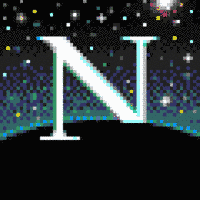I’m curious to know if anybody else finds their computer behaving sluggishly or erratically when downloading torrents.
For the record: I use transmission on a 2020 imac and have tried other clients to little avial. A virus and/or activity check doesn’t reveal anything untoward going on in the background.
I’m not sure what’s going on, but torrenting is either resource intensive (possibly RAM) or writing to the harddrive results in poor performance overall. Or maybe its something else (like my vpn draining resources)? Either way, when I torrent I might as well walk away from my computer because that’s all it seems it wants to do, and even then its performance remains erratic.
Running a torrent can have a pretty significant draw on bandwidth, but it shouldn’t affect much else.
If you’re doing things locally it should be almost unnoticeable. If you’re trying to surf the net or stream video then you will absolutely see a performance hit.
If that is what you’re doing, you can set bandwidth limits on most clients (I have no experience with Transmission) to make the experience better
Bittorrent opens a ton of simultaneous connections that can overwhelm the pos router supplied by some ISPs. If that’s your issue, lowering the max # of connections could not only clear it up but also increase your download speed
This was my fix also. Switched to my own router and no problems since then. Should really have bought one sooner honestly.
Unfortunately it’s not always an option. Switched to fiber and speeds are great but I have to severly limit the amount of connections and active torrents because the POS modem ddoses itself with too many packets and ISP does not allow switching for your own hardware.
Check your activity monitor. It is possible that the bottleneck is lack of network resources or a busy drive.
This is the best idea. My guess is the hard drive is also getting overloaded by Windows helper tasks in the background.
Probably not since OP is on a Mac.
My thought is more that there might be a bottleneck for the drive. In Windows a hard drive at 100% utilization slows down the system. I don’t know what kind of drive op has, but poor perform would be displayed in the performance monitor.
Also, if they are playing games and the network is saturated, they would experience network performance issues.
This depends a lot on the specifics of your torrents, your client, your OS, and your hardware configuration.
In the past I have suffered almost complete system lockups for extended periods because a combination of large torrents, qBittorrent, Windows, and low-speed HDDs caused huge IO locks. I could see in Task Manager that my HDDs were writing at full speed (still higher than my download speed, of course). Even when I had disabled the option to preallocate files, and even if I enabled the option to download sequentially, this still occurred. If you google around you can find similar reports tracing this behavior down to a limitation in libtorrent.
I have never encountered this issue on other OSes, and I’m not sure if this has been fixed; last time I encountered this was probably a couple years ago, and I haven’t used Windows much since then.
deleted by creator
Probably have to many network threads running on the client. I’d suggest halfing them just to see if it makes a difference.
deleted by creator
Try resetting the Transmission settings to default, turning off your VPN, and downloading a Linux ISO. If the problem stays, it’s possibly a hardware issue. If the problem goes away, turn the VPN on and try again. If the problem returns, the VPN is the issue.
I know you said you’ve tried other clients, but try them with the VPN disabled too, in case Transmission is the problem.
Good luck 👍
Have you tried limiting download/upload speeds? It might reduce the load on whatever your bottleneck is.
I’m pretty sure all of the 2020 iMacs are SSD-only, so I doubt that’s what’s causing your bottleneck.
I was having real issues for ages with torrent activity causing issues on my home network, and tried all the usual things - e.g. Limiting bandwidth use, limiting number of connection, disabling DHT and the like - but for me, the culprit turned out to be the VPN, and specifically the use of a traditional openvpn based connection. Switching to Wireguard made a transformative difference. No issues since.
Question: does your iMac have a hard drive or an SSD? My mom still uses our old iMac, and whenever the hard drive is being used extensively (while downloading something, for example), the whole computer will be really sluggish.
I did notice some sluggishness when I used to torrent on my previous computer which had an HDD. I have sinced moved all torrenting to my NAS because it’s always on, so I don’t need to worry about turning on the torrent client (it’s just always on)
deleted by creator
I used to run hundreds of torrents on early 2000s hardware and it was fine. Not sure what the problem is, but it’s not the bittorrent protocol.