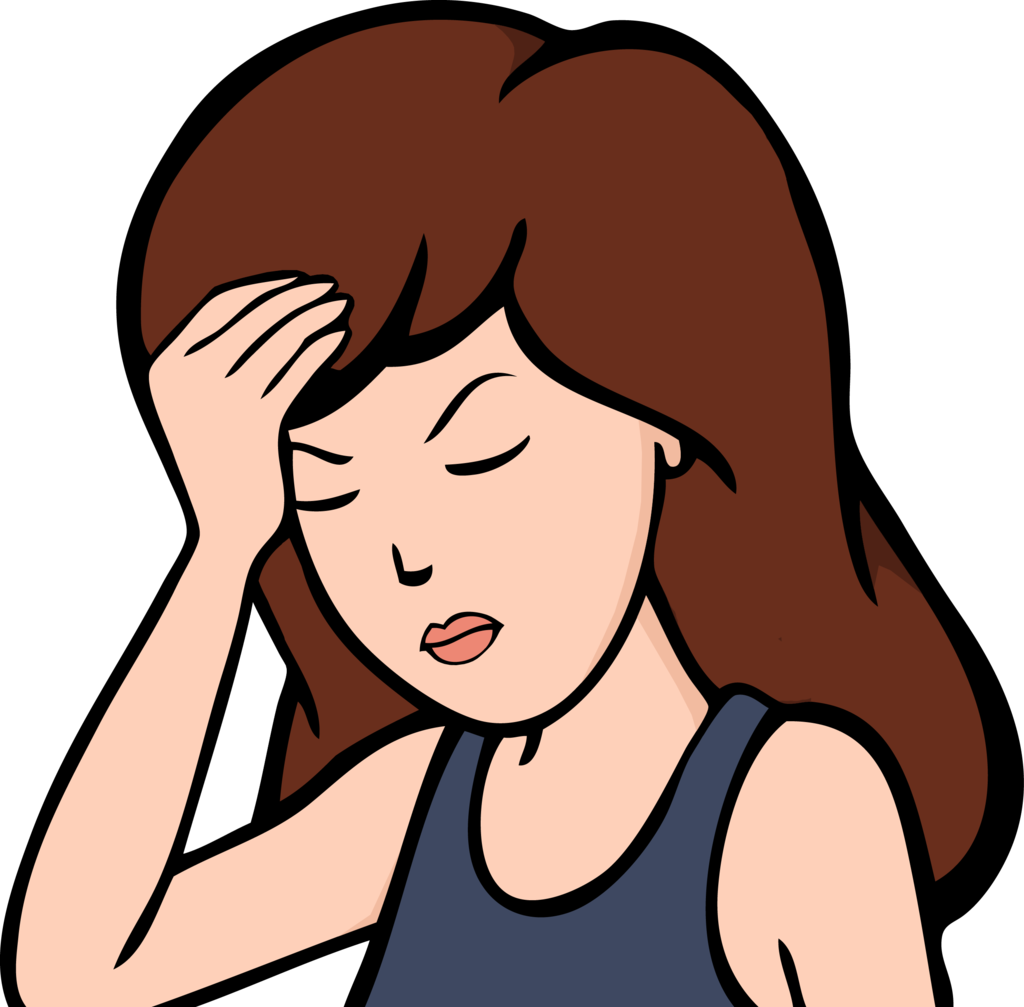I’ve had the charge limit on 80% since it became available as I leave my deck docked for long periods of time, but it doesn’t seem to be working since every time I get it away from the dock it shows 100% charge. Also the charge indicator gets stuck now until I reboot the deck, but that’s a separate issue…
The indicator being stuck is a recently fixed issue:
Fixed a case where the battery level indicator could become stuck
https://store.steampowered.com/news/app/1675200?emclan=103582791470414830&emgid=529850584204838038
Oh, that’s great, I’ll need to test that!
I’m on the current beta stable release, and it’s working fine for me.
Be aware that if you’re already charged to 100%, and you play primarily plugged in and/or docked, it’s going to take a while to work down to the level you set it at.
I do, and I set mine at 85%… it probably took 20 to 25 hours to go from 100% -> 85%. Now it sits consistently between 83% to 85% while plugged in.
Pretty sure it’s doing that slow drain on purpose because it’s better for long term battery health.
EDIT: Forgot to mention I use an OLED Deck. I also had an LCD Deck, but that was before the arrival of the charge limiting.
I have an LCD one, and I’m on stable. I’ve played handheld plenty of times getting it down to almost 0, it still charges to 100 every time afterwards
It’s doing the right thing - most of the harm has been done with the battery being charged up in the first place. If you can pull power from the wall instead of battery, do it. Ordinary usage will chip the battery down to the charge limit in due time.
I have an ASUS laptop which does not do this. When you turn on the battery limit, it stops pulling power from the wall until the battery is down to the right place. Very rude.
I haven’t had any issues with my OLED deck. Every time I take it off the charger it is at 79%.
My Q1 LCD is limited to 90%, never had an issue with this feature.
I’ve also noticed this, I try to keep mine at 60% due to bad battery health and keeping it basically docked 95% of the time. Not once have I seen it actually stick to 60%.
I still have the original LCD Q4 version.
Maybe they don’t test LCD decks anymore…
I don’t have a steam deck, yet, but my pixel also has this battery feature.
There’s some info in the settings, about the need to let the battery go to full 100% every now and then.
It shouldn’t happen that often though.
Once i had it go to 100% three times in a row, but other than that it’s always 80% and sometimes, often the first load after a reboot, it goes to 100%.
There is a bugreport about this somewhere, I think the SteamOS github. Basically the charge limit doesn’t work in standby. Maybe it’s a hardware limitation of the LCD models. I have that as well.
This seems like what I see then… Too bad, basically makes the charge limit useless, unless I always play docked
I had some issues with this when it first came out, but I had previously capped the max charge through power tools. I figured the issues might have been from the two settings interfering with each other.