

Did you remove your earlier post from two or three days ago? https://programming.dev/post/43579392
I posted a comment there, but looks like what I was asking about is no longer part of the post or repo readme this time around.
While trying to determine whether this is that I noticed you wrote “566 pages of theory” but then 573-page manuscript. I assume it became more pages, or are they different things?

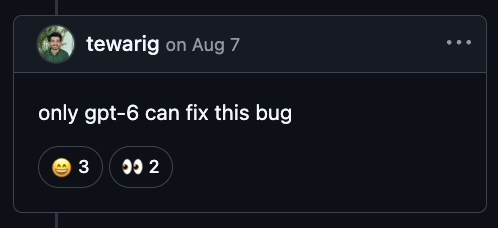



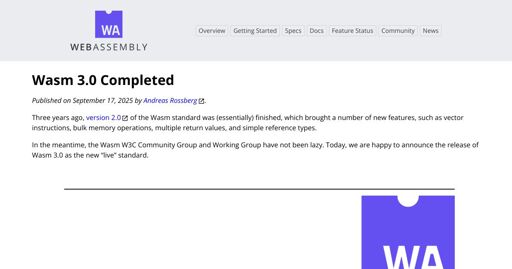

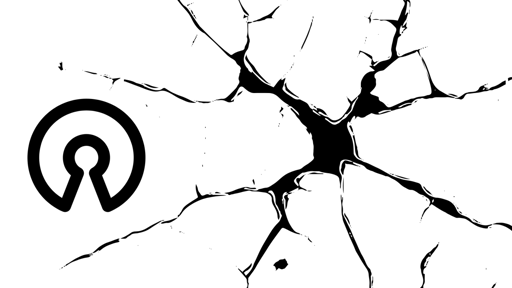


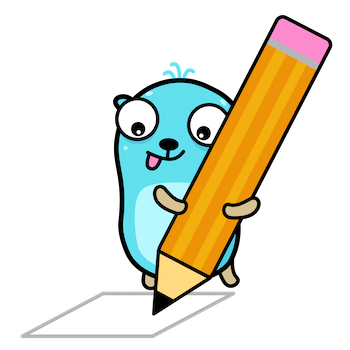
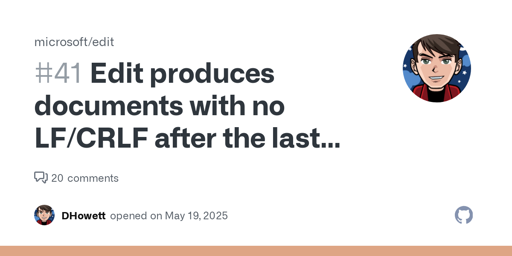

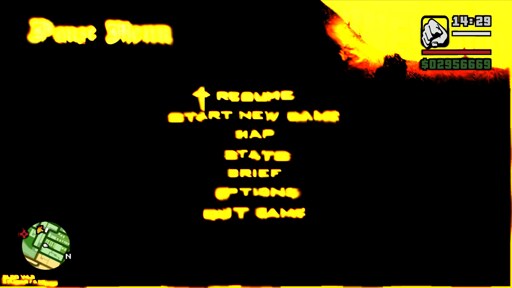
What kind of work do they do?
I wonder what I have to imagine this is doing and how. How do they interface with the loop-without-a-human?
Either way, they do seem to have a (small, narrow) systematic test case and the product variance to be useful at least anecdotally/for a sample case.