

Feels like the 4.0 version has been in alpha/beta for years now? I thought they abandoned the idea.


Feels like the 4.0 version has been in alpha/beta for years now? I thought they abandoned the idea.


I do the same. I don’t care if there is an algorithm or not, I don’t care if you get 0,00001% more money. The end doesn’t justify the means. I am on a personal vendetta, every time I am on YT and I see a thumbnail like that or one with clickbait text or arrows. It’s instant don’t recommend channel. I don’t care if I am subbed to that channel or not. Stop finding excuses, we need a gram of human decency, stop whoring yourself like that


Thanks, I changed something else, before you replied and forgot to update my reply to you, but I updated the main thread. Maybe some else will search for this exact problem so they know what to do.
So because I did not want to leave Turbo Boost off, I did some more digging and also realized my CPU was always boosting in Unraid. using “watch grep “cpu MHz” /proc/cpuinfo” it was almost always between 2900Mhz and 3300Mhz. I installed Tips and Tweaks plugin and set Normal CPU Scaling Governor to power saver. The sound is gone and now it seems the CPU goes all the way down to 600 MHz and up to 3400MHz depending if it needs it. I don’t know if the power saver will affect performance in any way but so far so good and I don’t have hear that wheeeeee anymore.


I tried to disable c-states and went on a lot of BIOS settings. The sounds is only gone when I turn off Intel Turbo Boost Technology. Then it’s silent but I guess it also kills my performance in Unraid now it shows it at 792 MHz.
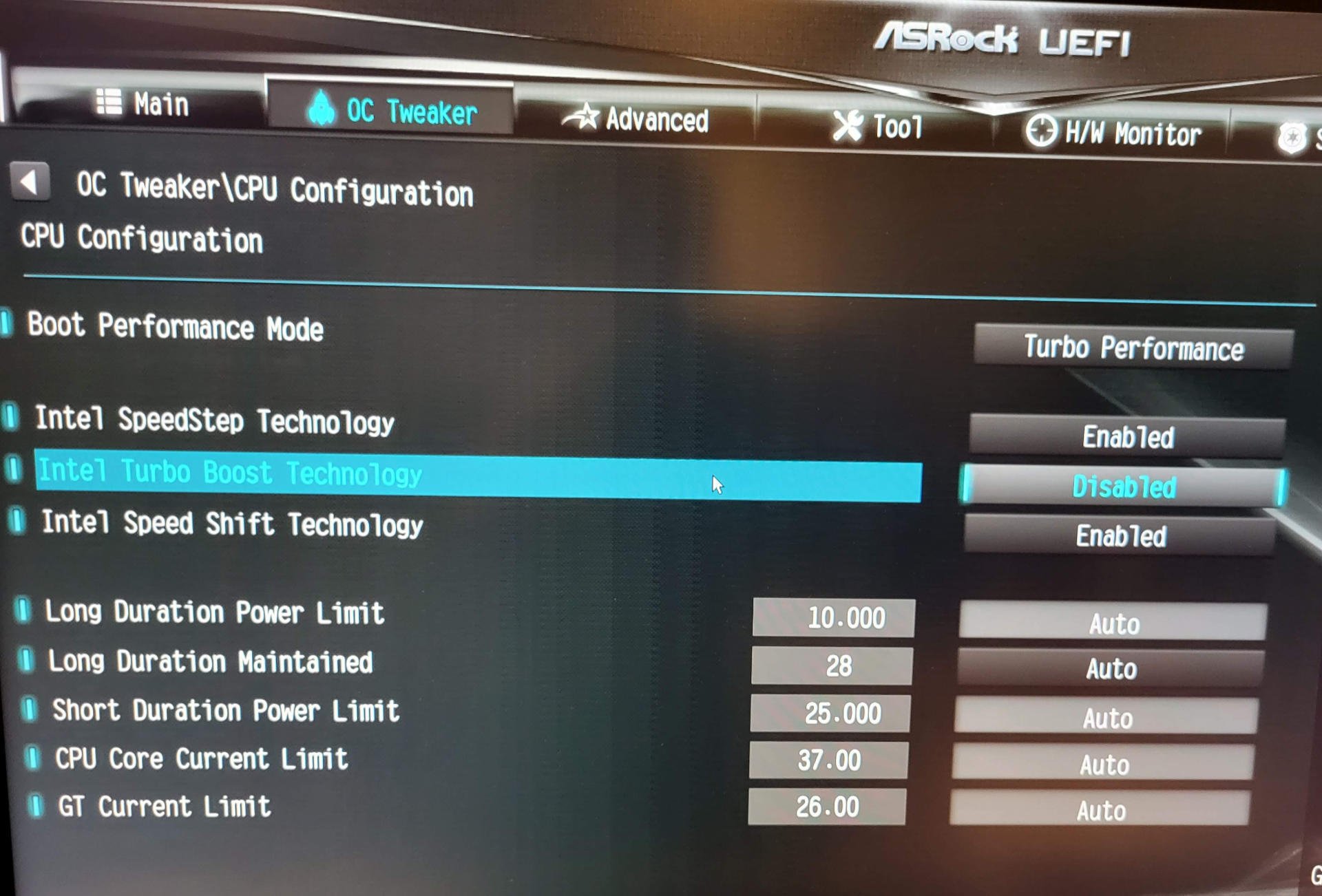


Thanks, didn’t know that. That’s what surprised me, if it was power related, I would have thought it’s doing it everytime.


Reading about coil whine if that’s the culprit, it seems a lot of manufacturers don’t RMA them. Just googled a little about the topic and they say some GPU manufacturers accept them. In my case with Asrock, dunno.


I thought about it but wasn’t sure. Maybe it’s coil whine coming from the DC plug. Bought the board end of October so I cannot return it anymore. Any tips on how to improve it? Still it’s strange that it’s only doing it in Unraid. In Opensuse I tried to push the system but there was no sound, it just worked. That’s what throws me off.


The sound is present since the first time I booted Unraid, with only the NVMe, no HDDs and no docker/VMs.


When I first started building the machine, I only had the NVMe in the board, the HDDs came at a later date. The sound was still present.


I swear they are using the same *Soon TM as Valve is using with Half-Life 3


I always install Linux, 1-2 times per year but in the end I always go back to Windows. I have apps which are Windows only but whenever I want to change display scaling to 125% on Linux, is when I slowly start losing interest in it.


Also posted this above to a previous poster but you won’t be notified so I will post it here as well.
Unfortunately it doesn’t say in the manual. It only says that if you use 4 HDDs you should use a 90W DC 19V power brick. I already ordered one, my confusion was if the 4 pin cable supports 2 HDDs but I guess since the board has 2 SATA slots and cable also has 2 SATA power connectors. I plan to most likely use 2x WD Red Plus 8TB, they use 6.2W (load), 4.1W (idle)
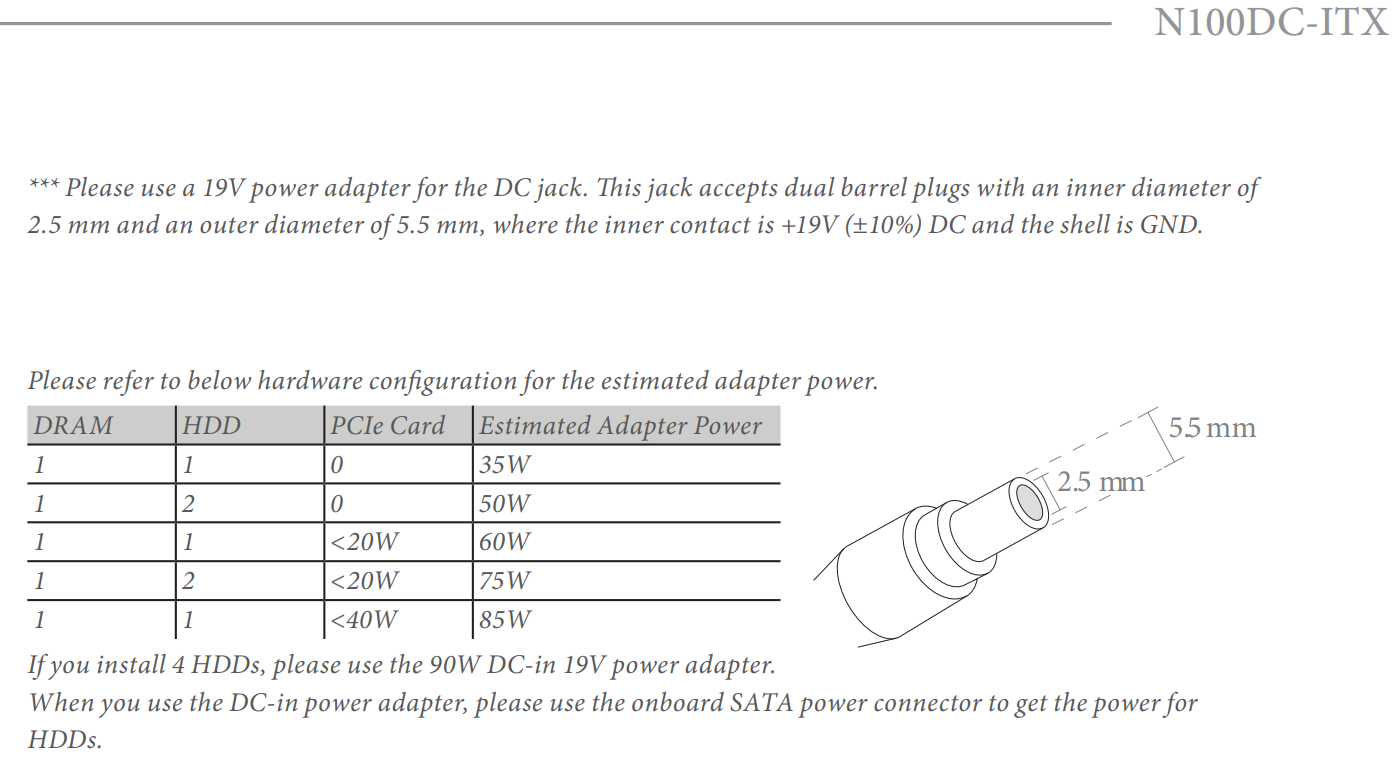


Unfortunately it doesn’t say in the manual. It only says that if you use 4 HDDs you should use a 90W DC 19V power brick. I already ordered one, my confusion was if the 4 pin cable supports 2 HDDs but I guess since the board has 2 SATA slots and cable also has 2 SATA power connectors. I plan to most likely use 2x WD Red Plus 8TB, they use 6.2W (load), 4.1W (idle)
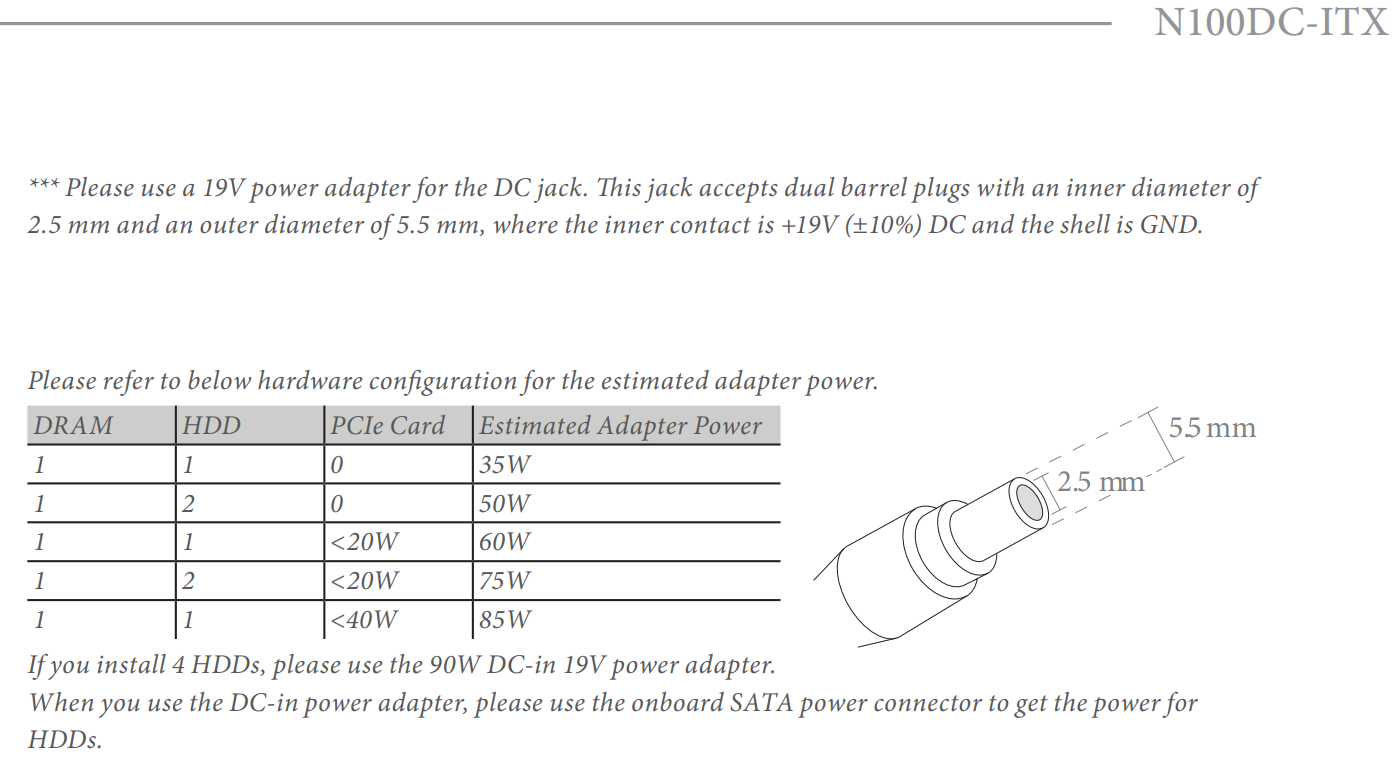


I also like the case and since the motherboard has power integrated and the CPU is in theory passively cooled, it will be quite empty since I don’t have to stuff a PSU/GPU inside it. Initially, I wanted to get the Fractal Ridge but it was to long for the opening in the cupboard where it was going to sit. The SG13 seemed like the best choice, size wise and the 2 drives fit good.
I am planning on putting a 80mm fan at the back which would bring somewhat limited fresh air and on the front a 120mm fan as exhaust to remove heat from the mobo/hdds.


Thanks for the tip! For some reason I was searching for a similar but longer cable to the one provided but never thought to look for a SATA power extender :).
I’ve heard about avoiding the injection molded ones but I wanted to ask you, is it safe to power the 2 drives directly from the motherboard? The board has 2 SATA ports and the cable that comes with has 2 power SATA connectors so it should not overheat/burn the cables if they give you the option to use it? This is the board https://www.asrock.com/mb/Intel/N100DC-ITX/#Specification
I live in a constant fear of batteries catching fire, cables melting and other bad things happening when it comes to power :). That’s why I tend to only buy original batteries, cables, power adapters.


Got a 64GB refurb when they were in stock end of September, honestly I couldn’t tell it was a refurb. It looked like new, the only thing that might have given it away was the carrying case, had a few small smudges but I got a Tomtoc anyway so it didn’t matter anyway.
I would love that. I have a refurbished Steam Deck and I don’t use it that much, actually I’m barely using it. I’ve been a PC gamer all my life, I have a pretty strong workstation and a gaming laptop.
So for me a perfect pocket Deck would be a smaller and lighter one, less powerful to play indie titles, 2d games or really old games like Fallout 3, New Vegas(40fps). Not to try and run Starfield on it or any new and demanding games. I play those games on my PC. The current Deck is too big and not really carry friendly in my bags.
Still I bought it to support the system, I would love for the whole gaming scene to move to Linux, even if most of my PCs run Windows. Maybe this in turn will also push app developers to also make their apps available on Linux.