

Nintendo is selling them for cheaper in Southeast Asia because people there have less money. They could sell them for less in the US as well, but people are able to afford the prices there so capitalism dictates that the price is higher. What Amazon and the retailers are doing undercuts this strategy, which in theory means that Nintendo should raise their prices in Southeast Asia to make their business model work, making the games inaccessible to consumers living there. In classic liberalism this is the logical way things should be, in neoliberalism the state should intervene.



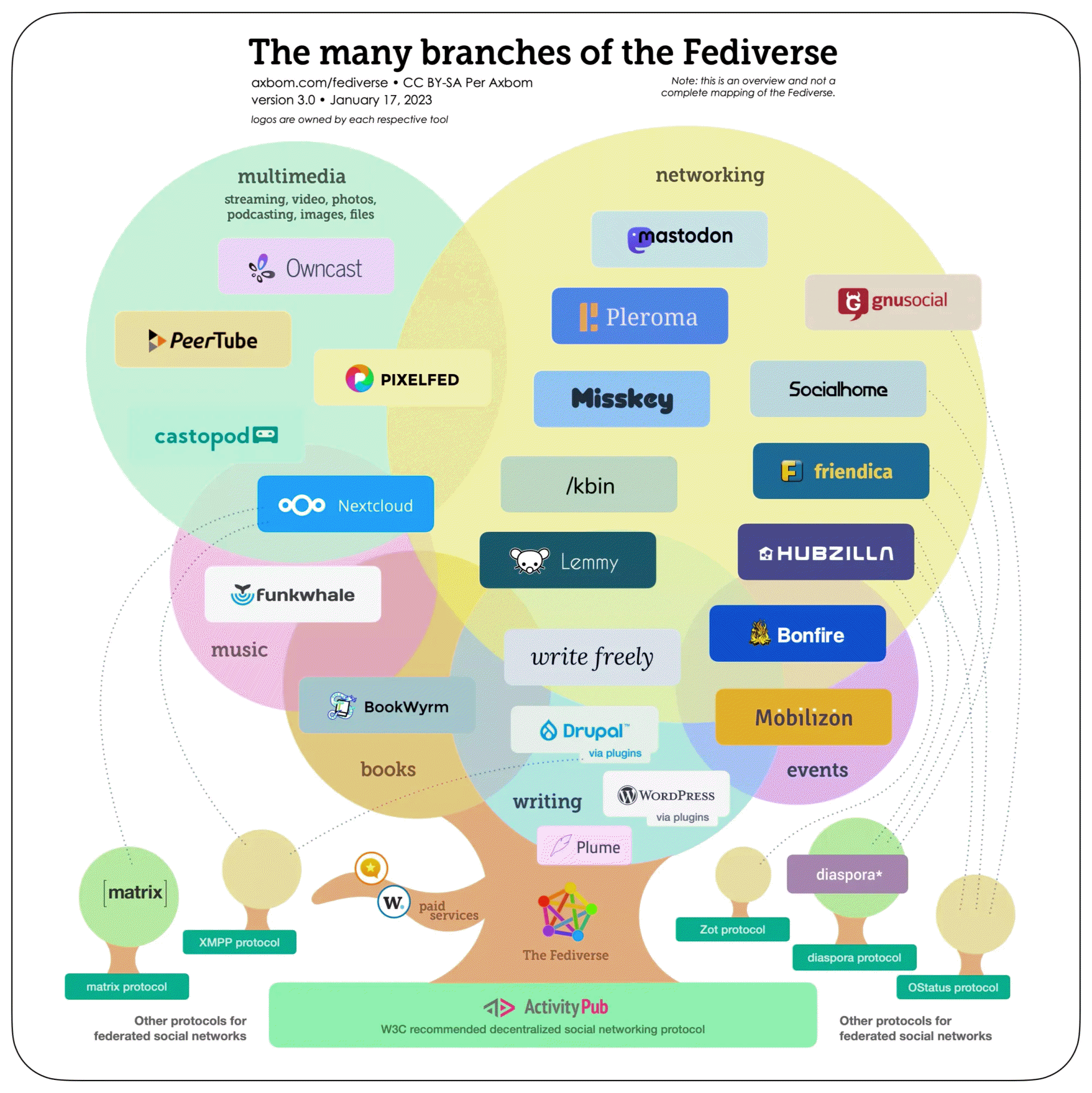










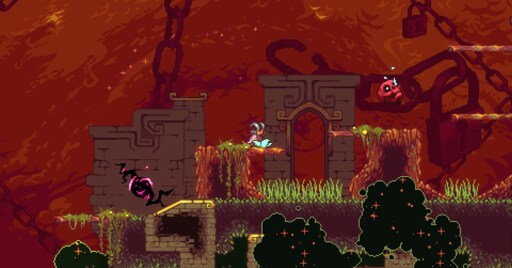

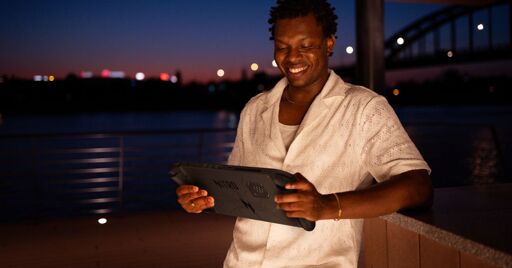





The thing with products like games, textbooks, movies etc is that a large part of the cost is the design. This means that while you can make the products cheap and still cover the cost of manufacturing, you won’t make back the money from the design if your margin is very low. This gives manufacturers the ability to sell the same product in differently wealthy markets while still making a profit.
If you now take the product from a cheaper market and sell it to more wealthy consumers at lower price than they usually pay, you aren’t actually selling at a better price because you are providing a better service. You are selling at a better price because you’re breaking the manufacturer’s business model.
This isn’t something that can permanently work because either A: the manufacturer doesn’t get enough money to cover the design, can lead to bankruptcy or change of business model ©, B: through regulations this is prohibited or C: The manufacturer raises the price in the regions your buying from, breaking your business model and screwing over the people who can no longer afford it there.
Of course this depends on the scale you’re acting in, but in theory preventing you from doing so would bring more equality between richer and poorer nations