

GUI for managing fingerprints/PAM that allows complicated or at least some customization with PAM such as requiring password on first login then allowing graphical fingerprints for sudo, unlock and other prompts with fallback to password.


GUI for managing fingerprints/PAM that allows complicated or at least some customization with PAM such as requiring password on first login then allowing graphical fingerprints for sudo, unlock and other prompts with fallback to password.


1GB is probably enough to run one basic service without a GUI. If you want anything more than that you’re going to probably end up running out of RAM and hitting the SWAP file–grinding everything to a snail’s pace. Useful projects here might be to add smarts to something dumb around the house or making an old printer support wireless printing via cups.
Like others have said if you want to tinker, a virtual machine via virtualbox or VMware is free for your use case.
If you strongly prefer hardware, an old PC will probably be cheap or free.
If you really want a pi you’ll probably have to look for something that has at minimum 4Gb (which will be easy to outgrow), recommending 8GB+. Note that raspberry pi’s run best on the official power plug as a USB-a to micro/c won’t provide enough power to be stable and will cause weird issues or crash the pi under heavier loads or when drawing power from the pins.


I googled the echo flex and I don’t see any evidence someone has gotten the bootloader unlocked or have been able to install a custom ROM/OS. Depending on the generation the flex is based on, it could be Linux or android based. Have you been able to access the os on your devices? If not, you might have a lot of work on your hands to get enough access to install any kind of non-stock OS.


My understanding is that hba cards support virtualization better than passing sata directly through. But if you’re not virtualizing the NAS, I wouldn’t see an issue with a reputable motherboard that has enough sata ports at 6 Gbps.
For the cheaper expansion cards I’d see that as a central point of failure and would recommend an hba card over a cheaper alternative.


I’ll be honest that I haven’t watched his videos so maybe it ends up stable. TrueNAS basically says in their docs you can end up with weird issues.
If you host it in proxmox directly there’s less overhead, as in it’s not going bare metal > proxmox > TrueNAS > application. You might run into issues but honestly try it and keep a configuration backup if it fails. Pcie passthrough instead of devices for the HBA card and any external graphics cards works the most stable but you won’t be able to “share” those resources.
I personally like docker for most everything I can with a few things hosted within proxmox. I originally started with portainer which gave me a web GUI for docker but honestly docker-compose files are a better approach. So proxmox > debian > docker Proxmox > trueNAS and proxmox > other VMs. This has its own challenges like passing storage from the NAS to jellyfin but works for me.
As for components, I’m stable on an old office desktop computer potato (albeit it does hit some limits with file transfers and transcoding multiple streams). I wouldn’t necessarily recommend going out and buying an equivalent but if you want to mess around, don’t be afraid of not enough resources in a test config.


For #3 officially, nesting TrueNAS in another hypervisor and then using it as a hypervisor is not really recommended, especially with any kind of virtual drives. It could lead to challenges. Virtualizing drives is definitely not recommended and the most stable choice is passing pcie through with a hba card.
Given that, I have a similar setup and I’ve made backups for important data, I passed a pcie data/SAS hba card that I connect any TrueNAS drives to directly instead of a virtualized drive.
https://www.truenas.com/blog/yes-you-can-virtualize-freenas/


I personally haven’t explored self hosting mail. This thread is a year old but might give you insight from people who have.
I’ve heard about using mailbox.org to do what you’re talking about. It seems the general consensus is getting a clean IP mentioned in the thread linked above is the biggest challenge.
Edit: mailbox isn’t the what I was thinking of. I’ve definitely heard of services that let you self host half of it and just do the send receive part.


Setting up jellyfin, I used docker on debian, and an old Quadro card. What could possibly go wrong?
Turns out that week the Nvidia drivers got a faulty update pushed to debian stable and caused an error with getting the GPU to work in any container. I could either wait a week or pull the simple fix from testing. So impatiently I pulled it from testing.


Learning Linux is a great start.
Learning any coding language will help you understand a bit more about the programs will work, however there isn’t much need to actually learn a specific language unless you plan to add custom programs or scripts.
The general advice for email is don’t. It’s very risky to host and it’s a big target for spam. Plus there’s challenges getting the big companies to trust your domain.
However hosting things behind a VPN (or locally on your home network) can let you learn a lot about networking and firewalls without exposing yourself to much risk.
I have no direct experience with next cloud but I understand it can be hosted on Linux, you can buy a Synology NAS and run it in that, or use something like TrueNAS.
Personally my setup is on one physical server so I use Proxmox which lets me run 2 different Linux servers and trueNAS on one single computer through virtual machines. I like it because it lets me tinker with different stuff like home assistant and it won’t affect say my adblocker/VPN/reverse proxy. I also use Docker to run multiple services on one virtual machine without compatibility issues. If I started again, I’d probably have gotten bigger drives or invested in SSDs. My NAS is hard drives because of cost but it’s definitely hitting a limit when I need to pull a bunch of files. Super happy with wireguard-easy for VPN. I started with a proprietary version of openVPN on Oracle Linux and that was a mistake.


They won’t care if you bring your own device unlocked. If you’re buying from Apple’s website or another 3rd party, it should give the option to select the version between unlocked or carrier specific options like Verizon, AT&T, T-Mobile.
You can buy the locked version from T-Mobile outright if it’s cheaper. If you ever want to change carriers you can get it unlocked after a certain amount of time around 90 days.
Edit: Based on your other comments, you’re buying from Apple directly. The last question relates to if the device is carrier locked. Choose “Connect to any carrier later”.
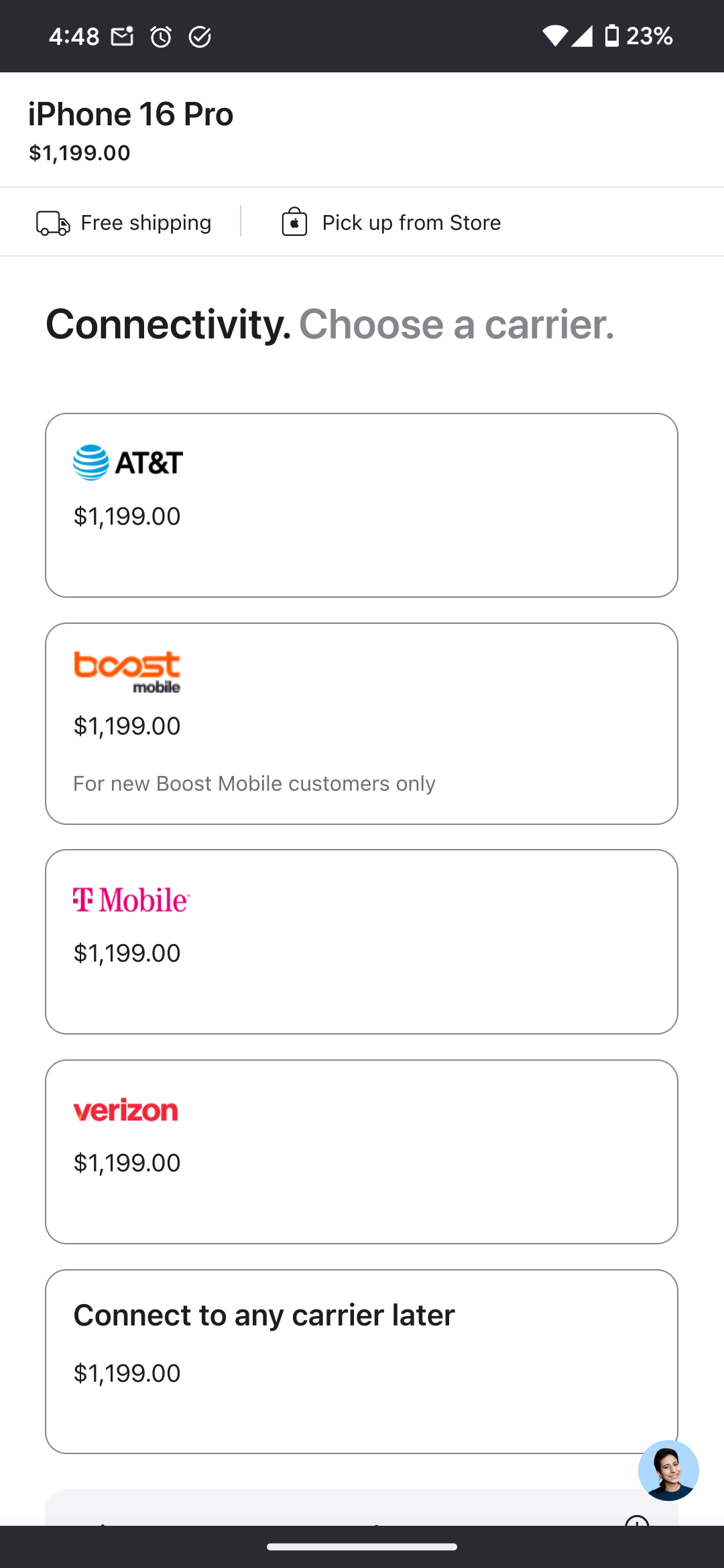


Mike’s Weather Page is a hobbyist page that aggregates a ton of info.


Yes, paid time off requests or advanced request to use leave (doctor appointment, or other) is typical for any planned absenced in the US.
A term used derogatorily towards sympathisers of authoritarian communist regimes stemming from “send in the tanks” in 1956.


Apparently you can save it to Google drive then download the Google drive program and make that folder available offline so it downloads it to the computer.
When you setup the Google Takeout export choose Save in a Google Drive folder
Install the Google Drive PC client (Drive for desktop)
It will create a new drive (i.e. G:) in your explorer. Right click on the takeout folder and select “Make available offline”. All files in that folder will be downloaded by the Google Drive Desktop in the background, and you will be able to copy to another location, as they will be local files.


I’m using a commercial desktop with an i5 Sandy bridge. I maxed out to 32Gb of ram only because I’m running trueNAS, debian with containers, and home assistant. Most RAM goes to trueNAS and trueNAS doesn’t accurately report ram. For CPU, mostly just task limited but I don’t really think thats a proxmox issue. Obviously it’s not going to support an enterprise or even small business but it works for what I need of less than 4 users on my budget.
Proxmox doesn’t really ask for much but I probably would recommend docker for your arm devices.


I keep everything behind a VPN so I don’t have to worry much about opening things up to the Internet. It’s not necessary about the fact that you’re probably fine but more so what the risk to you is if that device is compromised, ex: a NAS with important documents, or the idea that if that device is infected, what can that device access.
You could expose your media server and not worry too much about that device but having it in a “demilitarized zone”, ensuring all your firewall rules are correct and that that service is always updated is more difficult than just one VPN that is designed to be secure from the ground up.


Have you checked and enabled hardware acceleration?
Support and troubleshooting steps are dependent on your GPU and OS.


What your trying to do is a big overkill if you want only one device to connect to a VPN.
Your VPN installed on your raspberry pi should have a “local network sharing” option. Based on some blogs mullvad had some issues with hostname and network shares (as of 07/2022) and you should try to connect via IP address if you’re having trouble.
Local network sharing only works on the same subnet (IP address of your computer, Pi, and TV should have the first 3 parts of the IP match, ex: 192.168.4.xxx not 192.168.x.xxx).
If you’re trying to SSH to the Pi when not connected to the same network it’s going to be much more difficult.
If all above fails, this GitHub issue suggests advanced split tunneling setup on the Pi so that it can listen for SSH locally.


Sounds like do not track +
A slightly smaller headache in the US is to file a complaint with your states attorney general.