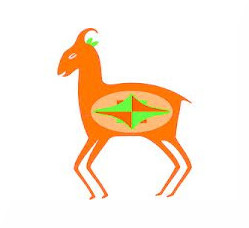

deleted by creator
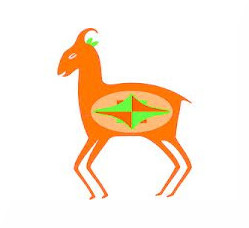

deleted by creator
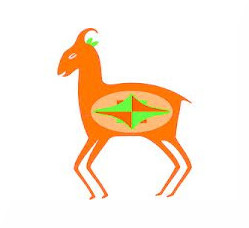

The only thing to be careful with about building a brand new computer is sometimes the linux kernel takes a little while to catch up and support the latest hardware for some things. So maybe if any components you’re planning to use are very new, look them up and see if they are supported yet.
As for a distro I always recommend Mint. Your plan to try out a bunch of them on a VM is a great idea.
Now that you have Mint, next time you want to make a thumb drive for installing a distro all you have to do is plug in a thumb drive, right-click the .iso file, and select Make Bootable USB Stick. (or from the Menu choose Accessories ‣ USB Image Writer)
And here’s a nice intro to Mint for you. That site has lots of other helpful stuff too. Enjoy!
I prefer to watch videos via peertube, not youtube, whenever possible. She has a peertube channel so here is the same video there: https://tinkerbetter.tube/w/g8K2zBgwwwE1xukkT6EmSo
Mint has an auto-upgrade tool so you don’t have to reinstall each time. It used to be only for minor version upgrades but now you can auto-upgrade to a new major version as well. In any case there are plenty of great distros to choose from.
And yes! whatever distro (and other FLOSS software) you use, support them with a donation if you can! When you consider the value you are getting for free vs. what you’d be spending on proprietary software, it’s not so hard to do and feels good too.
I gave up Ubuntu when they switched to the Unity desktop. ugh!
Ubuntu has long suffered from NIH syndrome, constantly inventing its own non-standard components (snaps, Unity, etc) and trying to make them “win” by forcing them on their own users. Reminds me of Microsoft with its non-standard Internet Explorer, its own non-standard version of Java and others.
The lesson is to use a Community distro, not a Corporate distro. When the distro’s goals align with its community’s, even a distro based on Ubuntu will usually be better than straight Ubuntu. For example Mint keeps the good things about Ubuntu (in Mint’s opinion of course), removes the bad things like Snaps, and adds other features that the community wants that Ubuntu won’t (like built-in Flatpak support among other things).
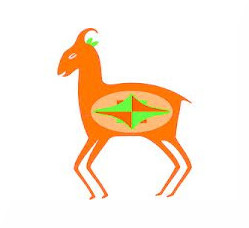

I have a set of stretches I’ve been doing every morning (or 95% of mornings) upon getting out of bed, for over 30 years. The only thing that’s different these days is that I have to go pee first.
Just like Debian which it is based on, you can get AntiX in either 64 or 32 bit, whichever you need for your processor. It’s a very good lightweight distro. I’d recommend it, as well as Crunchbang++ for something like this. (edit to add that Crunchbang++ uses Openbox window manager, very lightweight but easy to use–something to consider for whichever distro you decide on).
My Brother laser printer + scanner was plug and play on Linux Mint, but I saw that Brother also has their own drivers for Linux that you can download if you want.
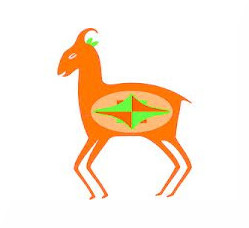

I’ve always said (jokingly since I’m an atheist) that Christians got it mixed up and thought Satan was God, so they’ve really been worshiping Satan all this time. They don’t want to admit they’re wrong about him being good, so they make up all kinds of excuses for all the horrible things he does. That’s why they were totally conditioned and ready to do the same with trump.
You could go for the best of both worlds and use Mint LMDE (Debian Edition). But if only using it as a server, plain Debian should be all you need.
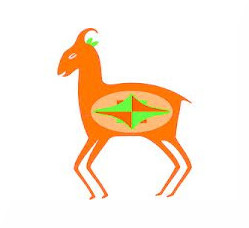

I use the Menu key for my compose key, since I never used it for anything and it’s conveniently right next to the right Ctrl key.
BTW if you want to see the combos that are possible with the Compose key, look in /usr/share/X11/locale/en_US.UTF-8/Compose
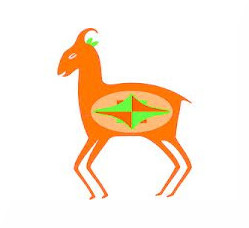

Fortunately Linux Mint will continue to package it as a deb.
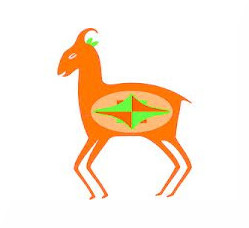

I think MATE is the best balance between lighter weight and ease of use.
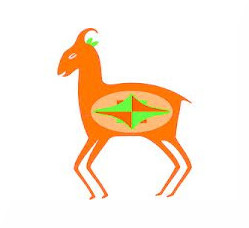

“I think we have really reached the year of the Linux desktop with Linux Mint 21.3 – Virginia.”
And just in time, too–we’re almost at the end of the alphabet! ;-) (I’m also a Mint user, since 2014)
You wouldn’t expect to be able to run Windows software on a Mac, why expect to be able to run Windows software on Linux?
Having said that, it’s true that you actually can run some windows software through Wine but it’s a hack and it’s not going to work as well as it would on the OS it was designed for.
But there are also things like Java and Electron applications that run natively on linux and just as well as on windows.
As for Minecraft Java edition, I just downloaded the Minecraft launcher .deb from minecraft.net and installed it, and it runs perfectly. You can’t really complain that your pirated stuff isn’t work right, lol.
edit to add: An easier way for your friend to try out Linux would be to either run it on a virtual machine within Windows, or boot from a live USB (that’s slower though).