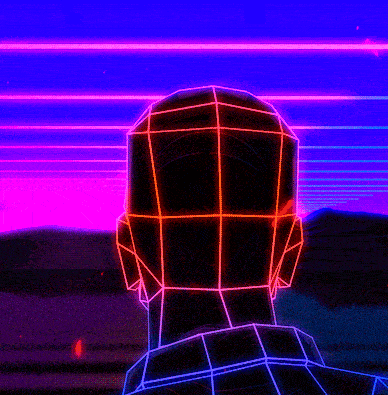I’ve had my Steam Deck since last June, and noticed the battery would drop from “full” when plugged in to 95% as soon as I unplugged it. I tied the calibration method Valve recommends, but also realized when I check the Battery Health in desktop mode/settings, it’s at 88%…which does seem odd after just one year? Curious to hear how others’ devices are holding up.
Steam Deck stops charging below 100% to preserve battery health. It’s normal
Also I would not give too much about the displayed battery health, it can jump all over the place. My car also thinks that my battery is pretty much dead and disabled auto-start/stop. The battery is as fine as it can be, the charging circuit just does not keep track of the charge very well. As long as you don’t feel your runtime changing significantly I would not worry much about it.
95% as soon as I unplugged it
This is normal for the Deck and is done to help extend battery life. Keeping a battery at 100% charge for extended periods accelerates its degredation. The Deck will charge to 100%, and you should see this if you immediately take it off the charger as soon as it finishes charging, but then lets it drain down to about 95% and maintain there if you just leave it plugged in.
I keep mine docked most of the time, but for couch gaming (lately it’s been Dave the Diver) it holds up well enough. I can get about 3-4 hours out of it for that game, but I rarely use spend that much time at once on it.
I’ll go in 1-1.5hr blocks a couple times with breaks in between where I just put it to sleep and do something else for a bit.
I preordered and received mine in April ‘22. I had issues with the battery retaining charge (ran through several tests with support) and didn’t work with the dock. They ended up letting me RMA it and the new one has been working great. It still has rubbing issues on the left joystick unfortunately.
thanks
Pretty good. Still get 10+ hours on open rc2
With the internal display or on an external display?
Internal display. All the specs turned down except screen brightness.
thanks
I had some major battery issues with my deck after a while. The UI would often show a low battery warning during gameplay, even when the steam menu itself displayed a much higher percentage.
Ended up opening a support ticket. After some back and forth, Steam approved an RMA and I got a replacement. The whole process took a while, but otherwise was painless; I was very happy with the level of support over all.