Hey everyone,
So, I was doing some last-minute Christmas shopping and thought I scored a deal on a Nintendo Switch for my nephew. Turns out, I didn’t read the description carefully enough, and I ended up with a NETGEAR 16-Port Gigabit Ethernet Managed Switch.
To be fair, it does look like a futuristic game console.
After some initial panic, I’ve decided to just keep it. Who knows? Maybe one day I’ll pivot into the hotel business and need to save on network infrastructure costs. Gotta think long-term, right?
You accidentally lucked into correctness.
You’ve never played as fun a game of space invaders as when you’re arbitrarily shooting down network packets and forcing TCP into over time.
A bit unrelated, but if you have DD-WRT on WiFi router with USB, you can install Entware. There’s also a few games.
I used to play Tetris (vitetris) on my old WiFi router. I also tried to compile doom_ascii for MIPS, but I wasn’t successful and gave up. That was 5 months ago, so I basically forgot everything I tried already.
I have also tried to compile it directly on the WiFi router, but it kept crashing even when I killed all running services (including SSH and Telnet so I had to use console, at least it’s 115,200 baud) that weren’t necessary. I think 32MB of RAM was my problem.
Anyway, I doubt it would run on it anyway, but at least I tried.List of games available (at least for MIPS): angband, cavezofphear, crawl, gnuchess, minesweep-rs, nethack, rcon, sudoku-tui, superstartrek, tty-solitaire, vitetris, zork.
Edit: Hmm, it seems at least very few Netgear switches may be supported by OpenWRT (e.g.: https://openwrt.org/toh/netgear/gs308t_1). Maybe there is potential to actually play games on that switch!
You had me at nethack - I wonder if you could run the rendering engine (aka message visibility and customization) for a mud just by exploiting packet forwarding on a switch. That sounds like an interesting tinkering project.
I’m a broke fucking loser and I’d give my left nut for one of those.
Everything in the cloud is stupid, I am a self-hosting monster.
I actually have the exact same network switch, and it frequently goes on sale on Amazon. I think I picked it up for around $40 (but this was probably 5–10 years ago).
5-10 years ago means its a newer model since then, which is going to be priced accordingly. I have never found the same model 10 years later, unless it was on eBay.
Price floor ever since it was introduced on Amazon is $154.97 in May of 2023 according to camelcamelcamel.
You’re right, looks like I completely misremembered.
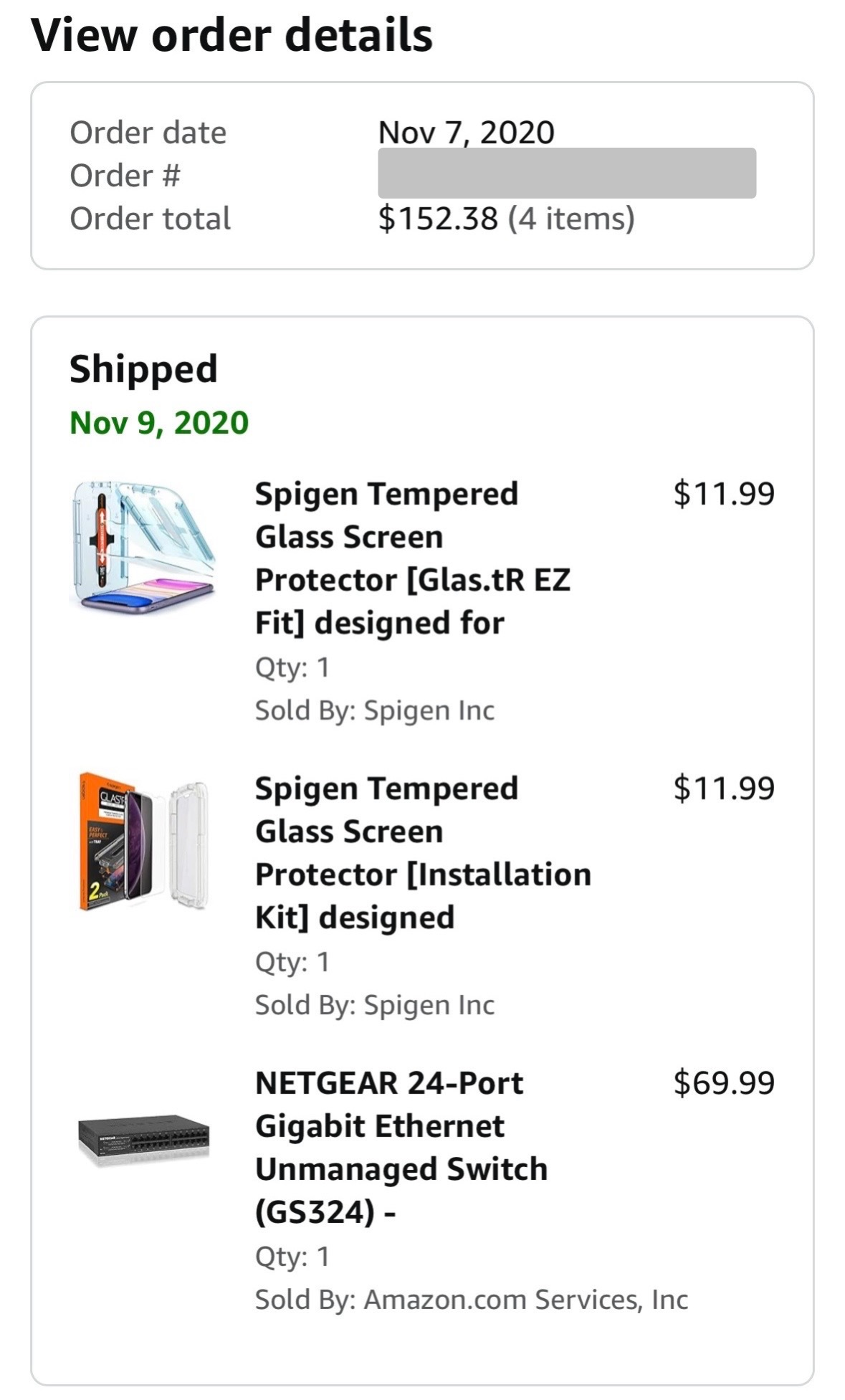
Also, it’s unmanaged. The differences between a managed and unmanaged switch are massive, and it’s often reflected in the price.
This is the one you ordered, right now (List Price $109.99): https://www.amazon.com/NETGEAR-24-Port-Gigabit-Ethernet-Unmanaged/dp/B08QDVSWX4
This is the more current version of that with a higher model number (List Price $149.99): https://www.amazon.com/NETGEAR-Ethernet-Unmanaged-Protection-JGS524NA/dp/B0002CWPW2
This is a managed version of the same (List Price $299.99): https://www.amazon.com/NETGEAR-24-Port-Gigabit-Ethernet-Switch/dp/B0D954PJBM
A NETGEAR 24-port managed switch has literally twice the list price as an unmanaged switch, $150 vs. $300.
Also, I would not give my left nut for an unmanaged switch.
What about a 200 port hub, would you give your left nut for one of those?
Imagine how awesome that network traffic would be, you might even manage to ignite the cat5!
“Accidentally”
Because people definitely can miss the big bold NEATGEAR logo and the clearly not a console shaped box with 16 Ej45 ports slapped on the front lol.
Happens all the time.
Would be a free pass to every LAN party 20 years ago
Yeah, well I bought a light switch…
Definitely more portable than a heavy switch.
But doesn’t offer much protection, so I usually go for a medium switch
I guess your nephew can start studying to become a network engineer now lol
In all seriousness, a 16 port managed switch exposes enough complexity to develop a detailed understanding of Ethernet and Layer 2 concepts, while not having to commit to learning illogical CLI commands to achieve basic functionality. 16 ports is also enough to wire up a non-trivial network, with ports to spare for exercising loop detection/protection or STP, but doesn’t consume a lot of electricity.
I would pair that switch with a copy of The All-New Switch Book, 2nd Edition to go over the networking theory. Yes, that book is a bit dated but networking fundamentals have not changed that much in 15 years. Plus, it can be found cheap, or on the high seas. It’s certainly not something to read cover-to-cover, since you can skip anything about ATM networks.
Then again, I think students might just simulate switch behaviors and topologies in something like GNS3, so no hardware needed at all.
Thanks for the GNS3 link, I had just been looking for something like that.
So much networking is straight up virtualized these days anyway.
I would rather have the network switch.
deleted by creator
Excel.
I asked Alexa to order one in for me and my Indigo Witch just arrived…
Just turn on “error correction” and it should turn into a Nintendo Switch.
Well you are ready to open your own E-Sports training shop! You just need 15 gaming computers and a beefy enough server to run whatever game-servers you might want. (I hope you choose to host a minecraft server in the mix though)
Well now you can plug your Switch into your switch for Ethernet!
Netgear is one letter away from nepgear… So they must do other game consoles, right?










