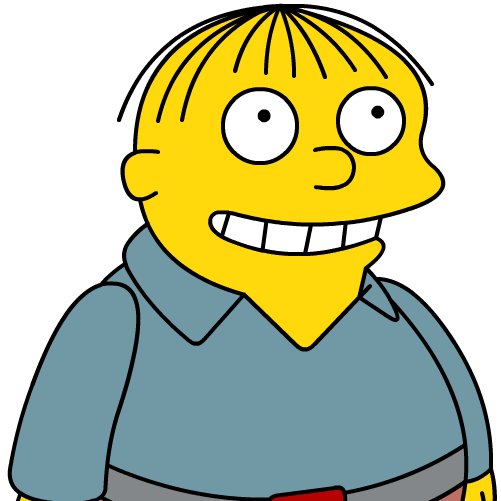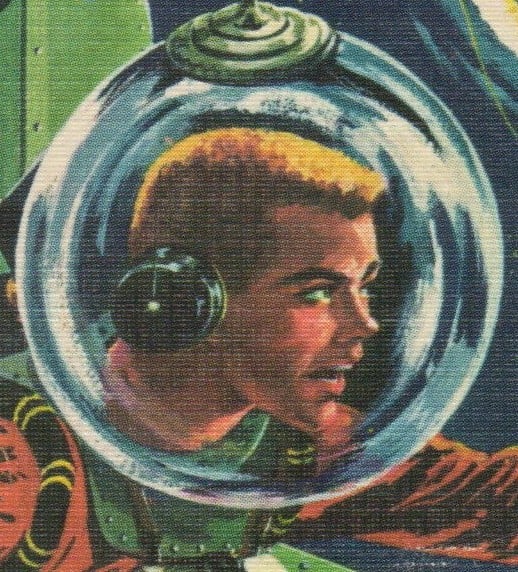I have an extender already, but it’s a cheap one and bandwidth sucks. Any success stories?
Edit: Thanks all for your replies!
If the power lines are good, you can fairly easily extend your network with ethernet over powerline adapters:
https://www.amazon.com/NETGEAR-Powerline-Adapter-Ethernet-Passthrough/dp/B0778Y6K6N
You plug one unit into an outlet close to your router and connect it to your router with an ethernet cable. You plug the other unit in in any other room in your house and connect it with ethernet to a computer, a second router, or any other device that has an ethernet port.
I do this at my place that we’re renting. It works well, but agree that the house wiring will be the limiting factor.
The last place we were in had shoddy wiring and it did struggled. Speed was like 30-50mbs versus the 1200-1500 mbs we get now (maximum is 2000 with the kit we have).
Yeah it’s unfortunately a roll of the dice as to how your house is wired up.
I’ve got a set of G.hn powerline adapters from Devolo which tend to get somewhere between 1-1.5gbps between each node in my house.
The exact same adapters in my friend’s house got ~40mbps.
So as has unfortunately always been the way, powerline is amazing except when it’s just not.
YMMV with Powerline. In my experience it often has worse speeds than Wi-Fi.
they improved quite a bit in recent years, here i can buy 500mbps powerline kit for less than 100€
Did you test it? Don’t blindly trust the number on the box. My distrust of Powerline is based on testing different TP-Link sets at different homes; the speed was almost always slower than Wi-Fi.
I guess there are various factors that can affect this; I’m not an electrician but I assume that the way your home’s power grid is set up might make a difference.
deleted by creator
Yep this has been my experience too. Maybe it works well in some homes, but I generally can’t recommend Powerline.
Yeah I was disappointed with powerline. I’ve found using MOCA with my coax much more effective.
I can hear the RFI from here.
Invest in a mesh WiFi network.
They can be pricey but perfect for old buildings with thick brick walls.
This is my vote too.
We have Orbi. I tried using power line to bridge the satellites, but it turned out it was unnecessary. Orbi uses a separate backhaul wireless network between the base and satellites and it worked really well.
I was the lead engineer on a mesh wifi system. Not only do I recommend mesh WiFi, but I high recommend you throw your extender in the garbage. Many extenders cause wireless interference, which will actually make your quality of connection worse on both networks. They are essentially a second WiFi network in your house. Some smart ones will put you on the same subnet so your devices can communicate with each other across networks, but the router and extender will not tell your device when to switch from one network to the other. This will mean that whichever one your phone connects to first, it will stubbornly stay on until you either turn your wifi off and back on on your phone, or your phone’s wifi connection is so horrible that it can’t communicate at all. This is what mesh does well. It sends a message to your phone saying which node you have the strongest reception to, and assuming your device supports mesh AP steering (most phones made in the past decade do), your phone will automatically hop to the node with the strongest signal as you walk around your house.
The price of mesh networks has come down dramatically since it first got popular a decade or so ago. Ideally, you could have a wired connection between nodes, but it isn’t required. You just may need more nodes to make sure they all have a strong connection with each other. Remember that mesh nodes are going to have much larger antennas than your cell phone or laptop, so they will be able to get decent reception in a spot that your phone might get just okay reception.
Wireless-only mesh is only as good as the weakest connection. You want mesh routers connected via ethernet or powerline where possible.
I’ve seen people run ethernet over rooftops and outside windows around houses.
To expand on your comment:
It’s only as good as the total loss and delay for any given route. One weak connection does not define the speed and delay, instead, the accumulative weakness of all used mesh units, from the modem to your computer, does.
Therefore, you usually want to minimize the number of mesh units the connection has to go through, like making a cabled star or mesh topology instead of a wireless linear topology.
Might not be relevant for op, but playing games or using VNC or other time sensitive tasks can become really tough.
This is how I have my house setup. I have four “mesh” routers (google wifi) but each one is plugged into Ethernet for higher throughput (my top floor gets the full capacity of my internet connection now whereas it was like 2mbps using purely wifi).
You could look into MOCA adapters if the house has existing coaxial cable installed through walls for an old cable TV system. Plug an extra access point or two in and connect back to your main router via a few sets of adapters. It can cost a bit up front but it’s pretty reliable and if you buy old used 2.0 models you can save some money. (Just make sure they’re the same manufacturer)
Otherwise your options would be power line adapters to access points (bad, lots of chance for interference, neighbors adding a heavy appliance could break it).
Or nicer extending units located more closely together though if your walls are masonry or brick that may not help.
Also, inelegant and I hate to mention it but you could buy long, flat Ethernet cables, run them along the baseboards with the special retaining staples and connect that way to access points, though it does require space of a few cm door clearance in every doorway it has to traverse. Also flat cables technically violate Ethernet spec for preventing interference but in most single family homes interfere isn’t a big issue away from power supplies and runs so it would probably be okayish.
I have a large, old house that has been extended twice. So some of my interior walls are like 1.5 ft thick brick. I needed a good mesh network and went with Ubiquiti. Getting them meshed was an ordeal, and even when I managed it, it wasn’t stable.
Someone told me about MoCA, so I tried that. Figured it wouldn’t work as well as they said and I was very wrong. They work so well, and are easy to setup.
I’m a huge proponent of these things now.
You can buy flat Ethernet cables, you may be able to run a few of them under carpets, along the walls, etc. and install access points in several rooms.
If the building allows that, this should be the best solution. If not, you’re stuck with meshes.
I’ve personally had very good results with Ubiquiti Unifi kit. It’s business grade, so not cheap, but highly effective.
The access points prefer to be wired, but have a fall back mesh mode. It doesn’t add much latency, or lose much bandwidth. Furthermore, the access points seem to have FAR better range performance than most home kit. I had a situation where a “long range gaming” access point became unreliable after about 10m. The Unifi LR gets over 50m in the same environment.
Network over Power line adapters can also be useful, and can reduce the number of access points you need.
The other pro of this, you can map bad wifi signals with their app so know where to add another access point if needed. I’ve got solid concrete walls and have 3. One for downstairs, one for upstairs and one for the garden. I definitely don’t need 3, I just didn’t want any wifi black spots.
I would suggest to add those additional AP as soon as possible if going UniFi way, as adding more later might require to replace all units as we already saw multiple times with UniFi devices, as they are quick to deprecate old ones and make them not work with new ones.
Echoing everyone here, I have a mesh setup in my house with thick plaster and lathe walls, and it’s good enough.
Problem areas:
Outside. We have aluminum siding, and it helps and hinders. Signals outside the house can’t really get in at high strength, so the Wi-Fi frequency range is clear. Same problem though, I don’t get signal in my backyard. This was fixed by putting an access point near a window.My first floor ceiling is metal. (Looks like copper underneath the paint). Signal doesn’t want to go upstairs. Solved by putting access points near the stairwell both up and down.
Mesh is terrible, don’t fall for it. It can get you at least some connectivity in the extended areas but it won’t be good connectivity.
The only actually good way to extend WiFi is to install access points and run cables to them.
Cables don’t necessarily need to be regular ethernet but that’s usually the best option. MOCA usually also works great. Powerline can be hit or miss, I’d only consider it a last resort and even then wouldn’t expect it to work well.
Yes, I have experience.
Many years ago I helped a huge old house. They had the best success with powerline. At the time Mesh wasn’t available.
Nowadays, Mesh has higher bandwidth.
For Mesh, the signals travel through the air and through thin doors and thin walls. If there is something like a hall, stairwell or inner courtyard connecting most of the rooms, then placing the Mesh routers strategically around the hall will be your best bet.
For example, I placed the main router on the ground near the stairwell and the satellite at the end the stairwell where it could service two floors.
The routers could nearly “see” each other through the doorframes and from every corner in the house one router could always be “seen”
If the house is built more like a bunker or maze, then powerline will be your best bet.
In case you go for the powerline route, it will help to know a little how the cables run. Shorter, direct cables are better. One good option might be to place the internet router near the main breaker.
A mesh has others have said. I use Google WiFi as it’s cheaper and gets the job done. But it’s a potential compromise as the more expensive mesh systems offer better bandwidth.
I tried Homeplug systems - they can work well on a well wired house, but mine was giving me about 10% of my bandwidth from the router downstairs to my home office upstairs.
For comparison Google WiFi is giving me 100% of my 250mbs connection. If you’re looking at much higher bandwidths or users, you may need a more expensive system. Alot of mesh systems have a dedicated back channel separate to the user facing channels but Google WiFi does not - that makes it cheaper but could be a bottleneck if you you’re at the very high ends of internet speeds and home usage. For most home users though I suspect Google WiFi is more than enough.
In terms of performance, the best option is multiple wired together access points. You can get flat Ethernet cable that can easily fit under doors, carpets and through windows if you don’t want to/can’t drill any holes in your walls. Mesh networks are an option, because the mesh nodes generally have higher power transmitters then your device, but this will be slower then a proper setup, and get slower the further you are from a node with a wired connection.
If you are on 5 GHz, try moving to 2.4 GHz, the top speed is slower, but it much better at passing through walls.
Get a WiFi Repeater. They do exactly what you want and are not expensive. When I used to live with my parents, I had a room in the basement with no connection. I bought a repeater for 30€, plugged it into a near socket that could catch a signal from above and the problem was solved.
Most wifi routers have wifi range entending modes. I have an old, cheap TP Link wifi router. If I use a wire I get good speeds, about 40-80mbps. But when using it as a range entender, I get not more than 40mbps, but it suits me fine.
I use OpenWRT in a dual band router. Connect to my ISP with the 5GHz band, then create an access point with the 2.4 GHz band.