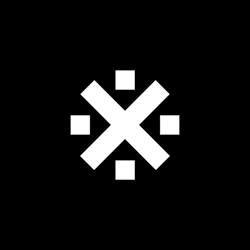Greetings. I’m not sure if should ask this here or on a MacOS specific community, mods feel free to remove this post if necessary.
Basically I’m getting a new SRE job. At my current (future ex) SRE job, i had all the freedom to have a Archlinux KDE workstation, that is incredibly comfortable to use as i’m also dailying it on my personal workstation.
However this new company gave me the workstation choice between either a Windows machine without WSL (yes i know), either a Macbook m4. (Edit for clarity : i cannot change the OS because of central management software)
I chose the macbook for the battery life and being able to keep it at least Unix (with zsh always on hand), but i have no prior experience on using mac os.
What are the various software that you would recommend to a KDE user to have on its mac ? I know only about brew.sh the new apple container thingy, and some various fan control app. Is there a way to have Dophin as file manager, or something similar ? (IE a file manager with an integrated folder-following terminal ? General tips and tricks you may want to share?
Thank you for your attention and have a great day
Absolutely get the Brew and Port package managers. You are gonna feel much better and at home with them. Check company policies for third party software.
Watch the intro video when you first turn on the mac book. REALLY.
If you miss it, or whatever, find the current vid to watch. Before I did that, it felt like the touchpad was insane, and just doing random shit.
And get iTerm2. Its better than stock.
From there, its just a UNIX with a funny window manager.
I use alacritty because it’s cross platform and I can share the config
Also check out Nix. It’s a pretty weird package manager but has a lot of packages. Also allows you to configure your entire macOS install declaratively with a text-based config file, if you’re into that.
I guess you’ll not be able to install whatever you want because company policy. I suggest you to learn what you may and must not do with the workstation first. For the most of the software you’ll need an admin access to allow a special permission.
Listen to this guy, OP. $5 says you will not be allowed to use brew.sh and have to install a limited selection of software from the companies repository.
Someone has made an MIT licensed open source file manager for MacOS, not that I’ve used it myself:
https://github.com/abdullahguch/folderiumI think that a good way to approach the OS switch is to focus on “what tools does this OS have and how do they work?” and figure out a new workflow from that instead of trying to bring your old workflow over.
To make the desktop experience bearable: AltTab, Forklift, Rectangle, Ukelele, MonitorControl, Amphetamine, Firefox, Thunderbird, qView and duti to set the latter three up as the defaults.
As a package manager I’m pretty happy with nix-darwin, now I get all the CLI tools there, and what isn’t packaged, like wireshark for example, I get through my nix-controlled homebrew.
Coming from a Linux userland you might want to replace some coreutil packages with their GNU variants. I ran into one case where the GNU grep was much faster than the BSD version preinstalled in macOS for example.
What I haven’t found a good solution to yet is Filesystem support. Both NTFS and ext4 are missing. I currently have a Linux VM just for that. I think Paragon sells a driver, have been meaning to look into it more, but haven’t.
Edit: To be fair to macOS the App called Preview is a pretty good PDF reader in my view.
PS: If you ever need to use dd on macOS, be aware that there are /dev/rdisk handles instead of /dev/disk for the un-buffered access. Its significantly faster for dd shoveling.
PPS: You will probably have to turn off what they call “natural” scroll. macOS inverts the default for some reason.
Isn’t this default behavior now?
I second this.
Home-manager.
Use brew to update the core Unix utils such as bash, tar, sed, etc to the latest GNU releases. The mac has really outdated BSD-based versions.
That was actually preinstalled by IT at my workplace! It’s a pretty nice little archiver. Seconded.
- VM, 2) docker (macos runs docker inside a VM, u run KDE inside of it as a fat container), 3) MacOS specific tooling - this will depend on what they let you install. homebrew is a start, nix env also exists.
+1 for VM
Oh sorry, i have been unclear, but i cannot change the OS, as the workstations are centrally managed. Otherwise i wouldve gone regular workstation and linux install.
Honestly, you might have been better choosing Windows. I use all three for work and MacOS is more like an iPad nowadays.
You are wrong. I develop software and have a MacBook. Windows does not compare when you need an environment close to Linux.
I don’t like Windows, but the WSL is not bad. OP can’t use that so there’s that