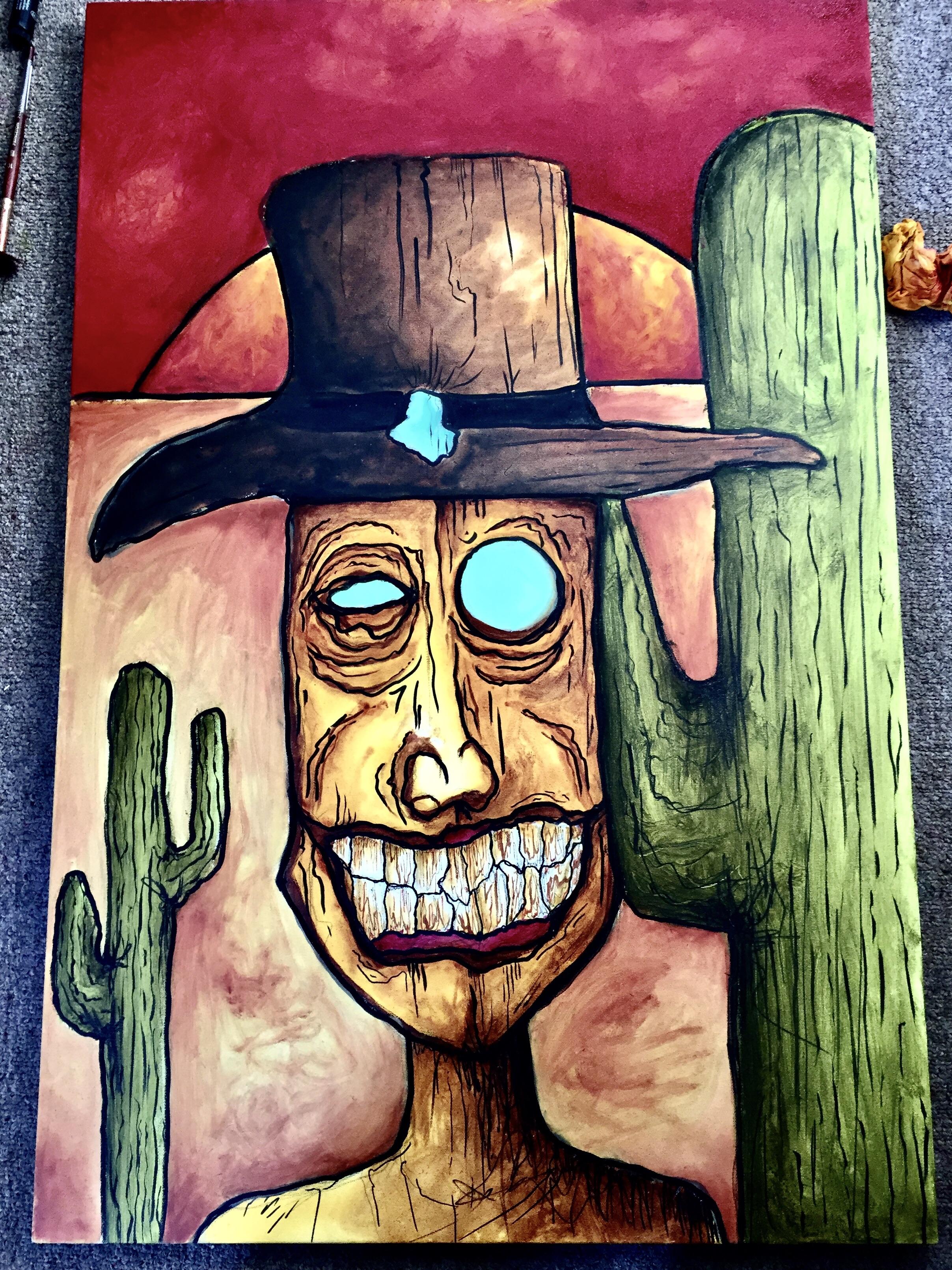I’ve hooked it up to my TV to play some games with a PS4 controller. But I’ve encountered some really annoying issues. Audio not outputting through my TV speakers unless I go into desktop mode, then reset the console. When I go into desktop mode, the controller no longer registers so I can’t play. So I have to go back to gaming mode, where I can’t get sound from TV speakers. I’ve tried adjusting settings on both my steam deck and TV to no avail. That is, display options on desktop mode, and steam input settings.
The performance is also horrendous, with a very unstable ~20fps. This is even at 720p resolution and lower. When I reset the console docked, I have to unplug it then plug it back in or the screen just stays black.
It’s all incredibly frustrating. Is it just human error, or is SteamOS still really buggy when it comes to docking? I feel like it should just be plug and play, but I’m tired of having to set so many things up just to play on my TV. And then it being subpar visually compared with just using the deck’s own display.
Nah it isn’t ideal, I wanted to make a post about it eventually but I wanted to try some third party docks and/or see if updates fixed it.
What I have figured out is that the best way to use the dock is to boot the steam deck up not connected to the dock, get it to the home screen and then connect it to the dock. I find this has the best chance of inititating everything right.
Make sure to check the controller order under the control settings for a particular game, use change who is the number 1 control input easily once you learn where it is, and that can help some of the problems that arise.
I don’t have any performance issues, but not that if you try to run a really high resolution tv at anywhere near a native resolution the steam deck just is going to quickly be outclassed by the performance demands. So idk, 720p sounds suspiciously low though, try checking the settings (under the lefthand bar) and examining how the display settings are set. Change it to native or some other setting and see if that helps, it might be that the settings are keeping your steam deck from jumping up to a higher resolution. Same thing with framerate lock, which you can check under the righthand bar, I recommend setting framelock settings (maximum framerate) on a pergame basis.
Your TV is playing a large part in the degraded visuals. It may be receiving a 720p signal from the Steam Deck, but it then needs to upscale that to whatever resolution your TV is displaying. Most TVs are hot garbage at doing this task, and will make your picture look washed out, or even pixelated.
If you aren’t using the Official Dock and Charger, then you need to make sure they’re delivering enough power for the Deck and any attached peripherals. USB-C is much more complex than previous generations, and not all docks/cables are created equal.
These are problems I’ve never encountered in my ~2 years of owning a Deck myself, but I can’t give you more feedback without knowing what specific Dock and Television you’re using.
I know it’s not helpful but I don’t have any of these problems. Very much plug and play for me.
Yea, I’d try and alternative dock and maybe see if there’s something with the display settings - I have no issues using a simple USB adapter and some Xbox controllers.
I know the PS controllers can be finicky, as well as CEC causing problems - might need to see if those are some of the root causes by disabling/changing.
Using the official dock? Most of my problems were solved by updating the firmware. That does NOT happen automatically via the regular Steam Decker updates btw, need to trigger it yourself.
Yeah. It’s really that bad. They’ve been releasing quality of life patches, but Valve made a portable device that happens to support docking, not a device meant to be docked.
Based on your experience, I assume you have the official Steam Dock, which I find worse to use with the SteamDeck than any random USB C dongle that I have tried.
Edit: Be sure to check for updates. I recall some of the issues you mention (like the blank screen) were mentioned in SteamOS release notes this year.
Which dock are you using ? We can’t help much without information.
There’s gotta be an issue in your setup. I’ve never had audio issues and performance should be identical when running at the same resolution.
The official dock has been fine for me on both an LCD 1st batch model and a late 2024 OLED model, plugged in 100% of the time. What dock are you using? There’s a lot of bad docks out there, from a compatibility standpoint.
Another thing to try is a full factory reset. Make sure your game saves are backed up in steam cloud and move as many games to the SD card or temporary drive as you can to make it easier to get back up and running.
My experience has been the polar opposite of yours. Of course, depends on the dock and TV as much as it depends on the deck, so our mileage will vary.
deleted by creator
I use a dell dock from work and various controllers and have had no problems at all, in fact we use it almost exclusively as a console.
sorry to not be helpful but I have not had this problem
Try to enable “Game Mode” or “PC Mode” on your TV for that HDMI input. Also check the audio settings for supported formats and play around with the settings.
Also, what dock are you using?
It sounds as if the dock was the problem. I myself have a third party dock and haven’t had such problems.
After using a Switch for nearly a decade, the docking experience with Deck is pretty awful in comparison. Make sure the firmware is up to date on the dock you have or buy a better one if that doesn’t work and you can certainly get it in a useable state without serious issues… but I sure do wish it was a simple as slotting it in and having everything seamlessly work like it is with Switch.
Yeah. I’m sympathetic to the whole “technology is hard” thing, and the idea that the SteamDeck is primarily meant to be for mobile gaming.
But switching from Nintendo Switch to SteamDeck really highlighted to me how good the Nintendo engineering team is, that I never had any of these display issues with a docked Switch.