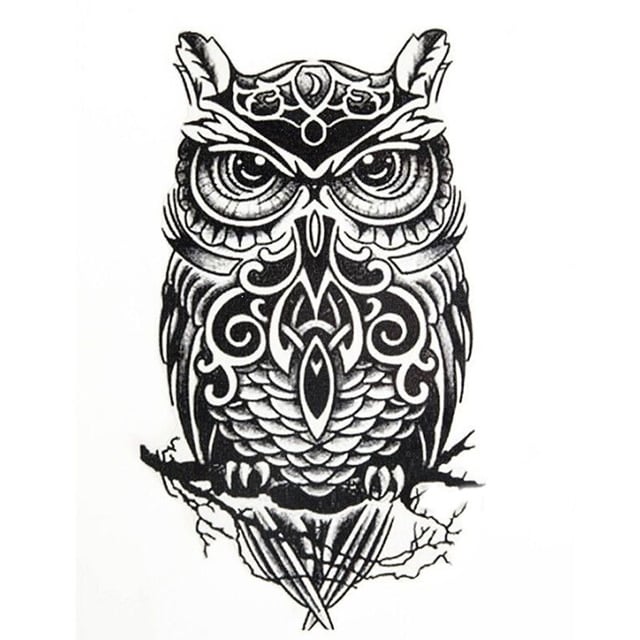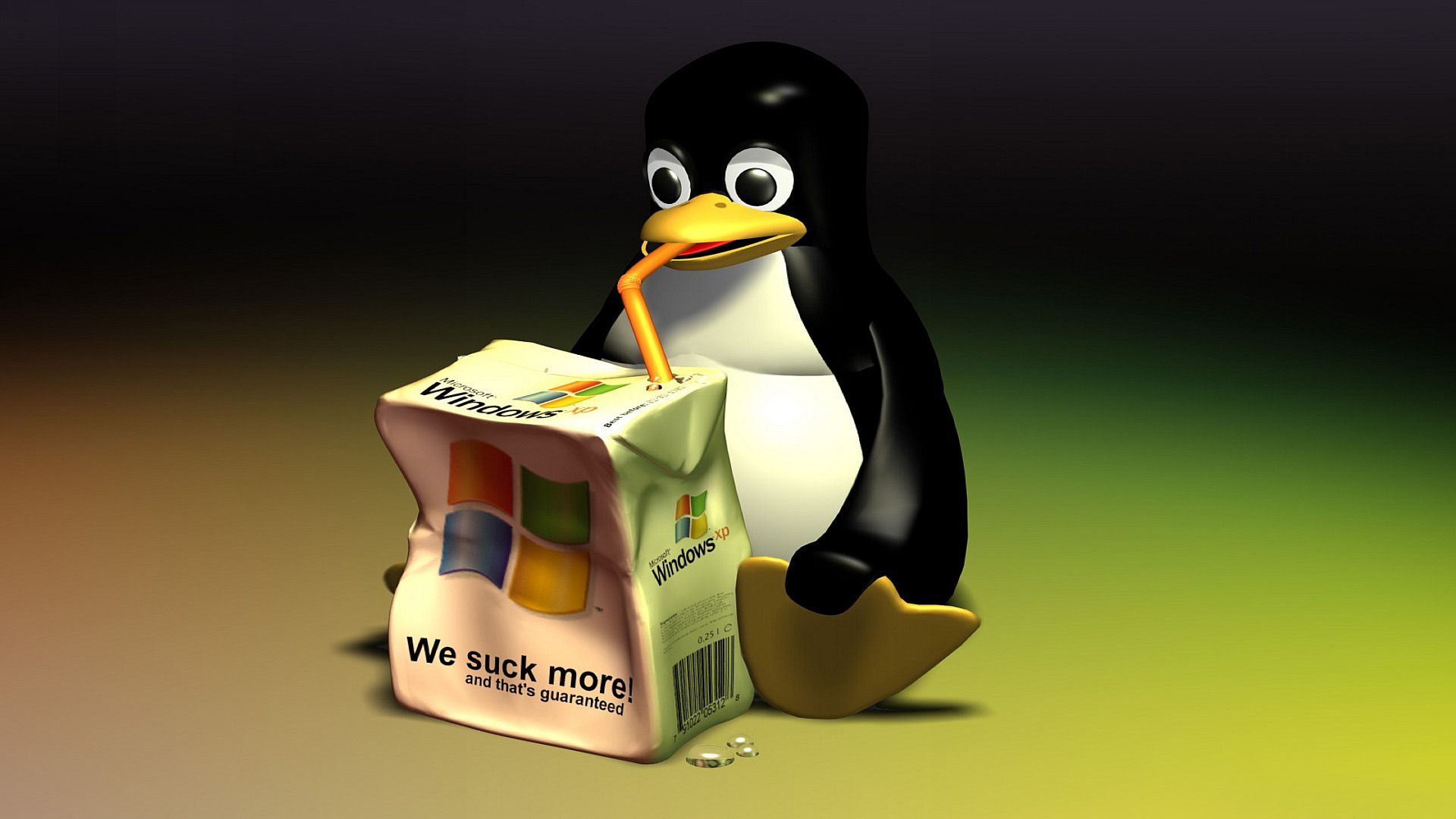So, at school we use the whole Office 365 suite for a myriad of tasks.
Teams is used as the main way to share exercises and lesson material, Outlook is used as the resident email service, and you’re expected to use OneDrive to store all/most of your data. There are some additional apps that require Windows, but beyond the office 365 suite they are all replaceable.
What I’m wondering is, what distro can run/access those apps without too much hassle and set-up?
I’m looking to do this on a HP probook x360, upgraded to 32 GB of ram. The only peripheral of note I’ve got is a Ugee drawing tablet, but I can use the openTabletDriver or their own on some distro’s.
Edit: Thanks guys!
User helpimnotdrowning recommend Mint! This’ll be my first real daily foray onto Linux, so it’s definitely a good option. I’ll also have a look at Gnome Vs KDE. I’ve been looking at KDE in the past, but gnome is definitely worth a peep as well.
User BearOfATime, thanks for giving the software name that allows for a seamless VPN transition! I’ll also look into the win 10 LTSC. Not sure it’s a right fit, but it’s always fun to learn more!
As a couple of you recommend, there seems to be a teams flatpak to download, so I’ll have a look into that!
Finally, I’d like to thank y’all for the useful and helpful answers! Many of you said to try the webapps, so I’ll be doing that! My current plan is to use VMWare (alt is Vbox. VMware works (and looks) better) and try to actively use a mint VM. Not sure If I’ll be able to stick to it, and not unknowingly switch to windows, but having it as a starting app should solve a couple issues. Slower start times, sure, but that’s not the worst. Your advice is very much appreciated! It’s given me a good confidence boost to start. Thanks for that :D
You can run teams in linux. I don’t know if the same goes for Outlook, but I found that accessing the web version via portal.office.com was sufficient.
But I’d recommend the unofficial one from flathub. The official one has stopped receiving updates in 2022 in favour of the web app, which is what the unofficial one is.
Micro$oft LOVVVESSS Open-source… RIght?? right??
The non web app is probably just a web app and browser wrapped in one.
You can also just install the pwa right from your browser (for both teams and outlook web)
365 admin here. Use whatever distro you want and just use the web versions of Office apps. They’ve been greatly improved and are nearly identical to their desktop counterparts. Especially if you’re leaning heavily into OneDrive/Sharepoint.
This is your answer, OP.
As a backup you can have a VM with Windows and the full apps if you need them (like Access for instance).
How good are VMs at booting a physical partition?
I always find 365 word does not format correctly particularly with tables and text.
Format your document? Format your expectations. Fuck you, that will be $35/mo. -Microsoft, probably
I needed a laugh today, thanks, lol
I often use fields, so I have to go back to desktop Word eventually to add them in. 🥲
Users only use a fraction of the feature set but everyone uses a different fraction 😂
I use the web version of all O365 apps, even Teams, and I also have a Windows VM in case I need the desktop apps for whatever reason.
Ya, this comment is way too far down. All 365 apps with within the browser. Problem solved.
Except it sucks…
I use Fedora 40 workstation (Gnome) , run everything (Outlook, OneDrive, etc.) on browser, Teams as a FlatPak, and use Only Office for Excel, which I then upload to One Drive.
So far it’s all worked like a charm.
You can also use OneDrive on the native file explorer if you sign into GNOME with your Microsoft account
Sign into Gnome with your Microsoft account
I think I just had a stroke
Yeah, that too, but for my work account that didn’t work for some reason, so I just use it over a browser.
For teams specifically I’m just using the web version with chromium. Installed as a chromium app so I have quick access to it and have it on my taskbar. Rest of Office 365 works just fine in any browser. (Outlook, SharePoint, Power apps etc) For OneDrive Sync you can use https://abraunegg.github.io/ which should work on most distros.
That’s what we do at $dayjob, also.
You don’t need Chromium as it natively supports Firefox and Firefox based browsers
Firefox would give me weird problems with teams in the past. Have not tried it in a while though. I’ll try it and if it works without problems now I’m happy to leave chromium behind.
Same here, I have chromium installed basically just for teams usage
I would highly recommend against installing a pirated version of Windows like BearOfATime suggests (at least via the second link he provided) - it could cause trouble for both you and your school.
So I’m confused. Wouldn’t you want Windows? Also outlook can be replaced by Thunderbird.
So basically I see two options. First, if your device has 4 or more cores and 16gb of ram you can run Windows in KVM. If that isn’t the case you need to pickup another device or not use Linux.
I mostly want to switch since it feels better. It’s a first big step into becoming independent from Microsoft, and I don’t like the way they’re going with LLM’s among other things (I.E. totally oblivious of any security issues or broken code until the internet/EU spanks’m for it)
The main reason though, windows 10 has ShapeCollector.exe to help windows learn your writing style. Windows 11 removed that, and just didn’t replace it with anything. Really irks me that.
In terms of thunderbird, school needs to grant permission, which I did ask for. Don’t think they’ve granted it though.
Why do you need permission to use Thunderbird but not Linux? It seems a bit weird.
I need permission to load/send data (not sure) via the email. Something something security something something good (but bad)
Office won’t run on Linux or through Wine (AFAIK), I’ve converted to using LibreOffice on both Linux and Windows, which has yet to give me any issues.
Teams, as part of O365, also doesn’t have a Linux app, however… with the (paid) Thunderbird addon Owl for Exchange, you can read+send Outlook emails; it also adds a Teams icon to your Thunderbird sidebar that acts as a link to the web client.
Thunderbird, by default, can only read from Exchange mailboxes, but can’t send from them. If you don’t want to pay, the developers are working to add full Exchange support as stock. (There are also less legitimate ways to get Exchange support, like cracking Owl, but out of respect for the addon dev, you’ll have to find it yourself)
Edit:
If you’re new to Linux as a whole, I’ve seen many recommendations for Mint (a Debian and Ubuntu derivative), but I’ve never tried it myself. I started with Debian since I wanted a stable system that wouldn’t break down by itself or something. It’s rock solid on my Framework 13 Ryzen.
As for a Desktop Environment (DE), you can’t go wrong with GNOME or KDE. I prefer KDE since I don’t like the “look” of GNOME and it’s more “Windows-like” (but still it’s own thing), but it’s really just personal preference.
Office used to work via Wine in the past (using older versions of Office), but the latest versions of Micr$oft Office is so badly written, it’s hard to setup and run office under Wine indeed.
I was wondering the applicability of Libre to the officeland as I haven’t really used either in a number of years.
On the DEs: I’ve been gnome based pretty much always, almost never used gnome itself, directly. Xfce is my workhorse. Recently tried & dig cinnamon. Am ready to convert for a few months, at least.
I’ve tried KDE a few times, always short-lived as I can’t abide lack of keystroke windows management (I’m guessing they have them & I never took the 5 minutes to learn them). Mostly tried years ago. It was heavy and made my trash PCs choke. Felt like chrome does now.
Ubuntu’s native DE I can’t stomach for similar lack of common keystrokes and bad colors (again, a few minutes to change & learn because something else probably put me off enough that I wasn’t interested). Corporate construction has to be pretty awesome to get me to want to use it. No corporations come to mind that fit that.
I would go with the web apps for the office stuff and recommend Thunderbird as a client for outlook.
Sorry, I tried to search it but to no avail. What are the WRB apps?
I meant web apps
Thank you!
Outlook is a client. Do you mean Exchange?
Yes
Any distro that can run Chromium / Chrome. And everything other than Teams will work even on Firefox.
Teams can be installed as a native app.
Teams works for me as long as I’m not taking calls, just have to switch the user agent to pretend to be Chrome (but only sometimes)
I have the same situation at work, where I’m actually the CTO and have the power to change that but… It’s been like this for two years before I came in and right now there are a lot of dependencies to fix. It’ll take at least a year to prepare tos switch away, it sucks.
Having said that.
I’m running kubuntu myself and use the web version of teams and office, which both are hilariously bad to the point where you really have to ask the question why people pay money for this shit.
Google is an evil company but at least their software works to a reasonable point. Teams and office365 and outlook are so bad that I could write a multi page bug list and that is ignoring the fact that its just so hard to get anything done. Everything requires extra clicks, teams call connection lost? Sucks to be you, you can’t simply reload like in Google Meet, you have to ask your client to include you again in the call which is just sad. Outlook go back to the previous message with the browser back button which is there for exactly jat reason? Yeaaahhh, sucks to be you, buddy. Just a few random design issues from a long, long list.
Fuck everything about Microsoft
Edit: teams requires chrome, video calls won’t work on firefox for the moment, causing a crash in some codec library
Try OnlyOffice
Have already before and would love to again but…
I want it integrated with next cloud, and it MUST have perfect compatibility with Microsoft Office.
The former, so far, has always been a hellscapr to setup, even with the help of developers.
Any distro should work just fine, so the typical three: Debian, Fedora, Arch, or something else. Gnome 46 supposedly added support for Microsoft accounts as well as onedrive in the Nautilus file manager, so you should be able to “store all of your data.”
Second GNOME. They have the best account integration.
And Thunderbird will soon have Exchange integration for Calendars, Mail etc. Until then you can use the Exchange addon.
None of those things you’ve mentioned require you to install something to your system. Outlook has a website which works perfectly fine on Firefox, and you can access OneDrive on web. As for Teams, I’ve had varying amounts of luck with the web app, but I think that’s more to do with my myriad browser addons than my system? I dunno though
I exclusively use teams on the web on Rocky. Firefox, Chrome, and edge all work for me.
From all the comments it looks like it’s quite a challenge to go native Linux.
One option, run a VM using KVM (Kernel Virtual Machine, native to some distros).
You can install Windows IOT LTSC (Long-term Servicing Channel), which receives only security updates 2x/year, no others. It also doesn’t have all the bloat. It’s what I run for daily use.
Win10 LTSC. It gets updates 2x/year, has very minimal bloat.
Windows LTSC Downloads, don’t forget to grab the key.
Then get O&O Shutup to reduce bloat even more (mostly just to limit telemetry on Windows).
And you can permanently license it using Microsoft’s own scripts. - Scripts on Github.
At one time you could directly launch apps in VMs using SeamlessRDP, I’m not sure if that still works or if there’s something new.
As others have said, wtf is wrong with the school - requiring OneDrive? FFS
Only do that if you have 16 or more GB of ram. Also Win 10 standard is fine or pro if you want AD.
Pro gives you Group Policy, which is essential for controlling things any more (especially telemetry and automatic updates, for example).
And yea, gonna need some ram to run a VM. Linux may run OK on lesser amounts, but even a VM of Windows can get pretty hungry. It’ll run ok with 8 allocated to it, and it’ll slog along with less, but still run.
I’d suggest simply dual-booting windows and your choice distro. You’re going to be using Microsoft services either way, whether through the browser or native apps. Just use windows boot for school exclusively and have your onedrive and office there. and then personally use linux.